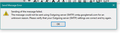cannot send emails
HELP please - since Monday 29/5/19 I can download emails from gmail using thunderbird 60.7.0 - BUT when I try and send I get 'login to server smtp.googlemail.com with user name XXXXX failed' 1 All smtp setting correct as required by thunderbird/gmail and unchanged (smtp.gmail.com, port 465 and SSL/TLS) 2 gmail test says the account is set up correctly 3 reset password from gmail pages, made no difference 4 on a couple of occasions when fiddling with settings emails have sent - but then failed immediately after
(i do notice that I have smtp set to smtp.gmail.com (as always has been, not changed) which is NOT the same smpt address as in the error message see image)
Alle antwurden (9)
When you reset the password on the gmail webpage, did you edit or remove the one used by TB in Tools/Options/Security/Passwords/Saved Passwords? Is the authentication for the incoming and outgoing servers set to OAuth?
http://kb.mozillazine.org/Using_Gmail_with_Thunderbird_and_Mozilla_Suite
it was some strange gobblyledegook one and I changed it to match my new google/gmail one - but made no difference.
Got exactly the same error message
incoming authentication OAuth outgoing was normal password - changed it to Oauth - one email sent THEN the next one failed AGAIN - same message... sob sob!
see my first screen shot - then after it wont take my new password it gave me this error message (NB it says smpt.GOOGLEMAIL.com and not gmail.com as in my settings
AAAGHH just checked 'saved password' and it's changed back to random stuff again -
changed it back, had to sign in to gmail again and it sent OK
3 tests sent successfully...
-- and failed again
Try removing all passwords/tokens from Saved Passwords, set OAuth authentication for incoming and outgoing servers, restart TB, and go through the OAuth process where you enter your normal account password and a token is stored in Options.
worked once (to send 1 email) then failed again. removed passwords and repeated it ... no joy rebooted pc - BUT THAT DIDNT HELP EITHER
sorted I think
under >account settings I changed outgoing server to smpt.googlemail.com (outgoing server still set at smpt.gmail.com) and it SEEMS to be working. Heaven knows what changed it over the weekend, maybe an update?
I MAY be back but THANK YOU
For the server name, make sure it's smtp, not smpt.