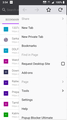How to browsing history?
I have removed history panel from my homepage. Now there is option available to check browsing history.
Keazen oplossing
If you have an idea of what you are looking for you can type in the address to search the history along with bookmarks.
Dit antwurd yn kontekst lêze 👍 0Alle antwurden (11)
open menu then you have history option.
No option of history in menu. ( I am talking about Android device)
HTG said
No option of history in menu. ( I am talking about Android device)
can you take a screenshot of your homepage?
May be you didn't read the description of my question. I have removed the history panel from my homepage. And now no option is available to check history.
HTG said
May be you didn't read the description of my question. I have removed the history panel from my homepage. And now no option is available to check history.
how did you removed it?
Setting-->general--> Home-->history
after a research, removing history panel from my homepage disables the history panel from the whole app, so you should enable the history back to the homepage and change the new tab url from about:home to smoething else. (example http://www.google.com)
Yep! That worked Thanks. But its not cool as always use my bookmarks to browse because it takes only one clik and after changing homepage now bookmarks panel is not available on front. BTW thank you very much for your help because i was thinking that i so dumb that i unable to find a history feature in a browser.
Keazen oplossing
If you have an idea of what you are looking for you can type in the address to search the history along with bookmarks.