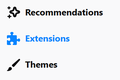Addon manager extension button bug?
Firefox 70.01
In my setup, in the addon manager when you click on an addon to see the details, and then try to click the "extension button" to go back to addon list, the button doesn't work unless I click on one of the other buttons (recommendations, themes, etc.) first.
Is that your experience?
Alle antwurden (1)
User Agent: Mozilla/5.0 (Windows NT 10.0; Win64; x64; rv:68.0) Gecko/20100101 Firefox/68.0
Steps to reproduce:
ps:
.Use JAWS or NVDA (2019 version) to access addon manager using Alt+T+A Tab to list with Extensions, Themes, ... Plug-ins. These can be navigated with up/down arrow keys. Select Extensions i.e. arrow to this choice
Actual results:
It does not work as expected in Firefox 68 anymore. A screenreader user cannot navigate to the klistbox of available extensions and arrow up/down these. Visually the entire listbox appears to have focus and appears selected.
Expected results:
With Extensions selected in listbox, a few tabs down one should expect tthat keyboard focus moves to the list box with various extensions and one should be able to arrow up/down the list of available extensions . tabbing should permit one to review options / disable the addon etc. This is how it used to work previously in Firefox production release and still does in ESR60.