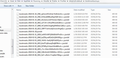Cannot export or backup bookmarks
I cannot export or backup bookmarks. When I try to, no file is created. I have refreshed Firefox, created a new profile and copied the sqlite file, and uninstalled/reinstalled. None of these actions solved the issue. Could there be a corrupt bookmark that is preventing these functions? Is there another way to export/backup?
Keazen oplossing
Hi B, could you let us know what you get when you run the "Verify Integrity" function. That's here:
Open Firefox's Troubleshooting Information page using any of these methods:
- "3-bar" menu button > "?" Help > Troubleshooting Information
- (menu bar) Help > Troubleshooting Information
- type or paste about:support in the address bar and press Enter
Near the bottom, there is a section titled Places Database -- that's the file which stores history and bookmarks. Click the button labeled Verify Integrity. There may be a 10-15 second delay before results appear.
If all is well, the report that appears below the button should start with:
> Task: checkIntegrity + The places.sqlite database is sane + The favicons.sqlite database is sane
Does yours say that, or something else? You can select and copy the report, and then paste it into a reply for review and comment.
Dit antwurd yn kontekst lêze 👍 1Alle antwurden (12)
Keazen oplossing
Hi B, could you let us know what you get when you run the "Verify Integrity" function. That's here:
Open Firefox's Troubleshooting Information page using any of these methods:
- "3-bar" menu button > "?" Help > Troubleshooting Information
- (menu bar) Help > Troubleshooting Information
- type or paste about:support in the address bar and press Enter
Near the bottom, there is a section titled Places Database -- that's the file which stores history and bookmarks. Click the button labeled Verify Integrity. There may be a 10-15 second delay before results appear.
If all is well, the report that appears below the button should start with:
> Task: checkIntegrity + The places.sqlite database is sane + The favicons.sqlite database is sane
Does yours say that, or something else? You can select and copy the report, and then paste it into a reply for review and comment.
Turns out my favicons file is corrupt. Replacing it with a dummy file from a new profile allows me to export booksmarks and backup. I'm going to proceed this way. Thanks for the assistance, did not know about the integrity verification function.
Glad you were able to sort that out.
I don't know why that file sometimes has a problem. Firefox should rebuild it as you browse and use your bookmarks.
I have the same problem and couldn't resolve it.
I have the same problem and couldn't resolve it. I stopped synchronisation, clicked "Verify Integrity" and got:
> Task: checkIntegrity - Unable to check places.sqlite integrity: Error: Error(s) encountered during statement execution: > Task: invalidateCaches - The task queue was cleared by an error in another task. > Task: checkCoherence - The task queue was cleared by an error in another task. > Task: expire - The task queue was cleared by an error in another task. > Task: originFrecencyStats - The task queue was cleared by an error in another task. > Task: vacuum - The task queue was cleared by an error in another task. > Task: stats - The task queue was cleared by an error in another task. > Task: _refreshUI - The task queue was cleared by an error in another task.
Hi W
If you use Sync then best is to disconnect Sync temporarily during troubleshooting.
If errors are reported with "Verify Integrity", close and restart Firefox and retry.
If "Verify Integrity" cannot repair places.sqlite, rename/remove all places.sqlite and favicons.sqlite files in the Firefox profile folder. Firefox will rebuild places.sqlite and restore the bookmarks from a recent JSON backup in the bookmarkbackups folder.
- keep a backup copy of places.sqlite in case a new places.sqlite database has to be created
See also:
- https://support.mozilla.org/en-US/kb/Bookmarks+not+saved#w_fix-the-bookmarks-file
- https://support.mozilla.org/en-US/kb/fix-bookmarks-and-history-will-not-be-functional
You can use the button on the "Help -> Troubleshooting Information" (about:support) page to go to the current Firefox profile folder or use the about:profiles page.
- Help -> Troubleshooting Information -> Profile Folder/Directory:
Windows: Open Folder; Linux: Open Directory; Mac: Show in Finder - https://support.mozilla.org/en-US/kb/profiles-where-firefox-stores-user-data
Thanks a lot for the fast and helpful answer. Could recover as you suggested following ["The bookmarks and history system will not be functional" error message]
Hi guys, I had the same issue today when I wanted to do a backup before upgrading to windows 10. I kept trying to save the backup but nothing was there. Then I looked at my old backups and they are all gone back to 2018. After some research I learned that Firefox saves it's own backups so I looked there and they stopped in 2018.
I followed the directions and ran verify integrity. Output = > Task: checkIntegrity - Unable to check favicons.sqlite integrity: Error: Error(s) encountered during statement execution: database disk image is malformed > Task: invalidateCaches - The task queue was cleared by an error in another task. > Task: checkCoherence - The task queue was cleared by an error in another task. > Task: expire - The task queue was cleared by an error in another task. > Task: originFrecencyStats - The task queue was cleared by an error in another task. > Task: vacuum - The task queue was cleared by an error in another task. > Task: stats - The task queue was cleared by an error in another task. > Task: _refreshUI - The task queue was cleared by an error in another task.
I'm going to try to work through the suggestions in the other comments. Lets see if I can figure it out... Thanks!
Bewurke troch bobert38 op
I'm back, I was finally able to export html and json backups. What seemed to be the trick was to rename favicon.sqlite After that worked I closed and restarted Firefox and checked to see if it had created a json backup in the backups folder but it did not. The files in that folder are still from 2018 :-(
At least now I have a backup so I can restore after installing windows 10. Maybe I'll try updating Firefox first just to see if that fixes the backup...
Edit: I did the Firefox update and checked the backups folder to find a new 2020 json file! Now that it's working I can wipe it out with the new OS LOL
Bewurke troch bobert38 op
I have the same problem as the OP (B).
The Verify Integrity file reads:
> Task: checkIntegrity - Unable to check favicons.sqlite integrity: Error: Error(s) encountered during statement execution: > Task: invalidateCaches - The task queue was cleared by an error in another task. > Task: checkCoherence - The task queue was cleared by an error in another task. > Task: expire - The task queue was cleared by an error in another task. > Task: originFrecencyStats - The task queue was cleared by an error in another task. > Task: vacuum - The task queue was cleared by an error in another task. > Task: stats - The task queue was cleared by an error in another task. > Task: _refreshUI - The task queue was cleared by an error in another task.
what is the solution please
Thanks
Hi diggertfu
You have a problem with a corrupted favicons.sqlite and possibly places.sqlite as well.
You can follow the steps in my above reply.
Many thanks cor-el. Working now.