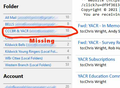Lost folder
One folder in my account has disappeared. I'm running TBird 78.8.0 in IMAP mode. The missing folder is is stored as a subfolder and it seems to have gone entirely - I can't see it on TBird - or on my phone app. I guess that it is deleted.
BUT... If I search in TBird for a topic that I know is in that folder, it shows all the resullts I would expect. The search results show the missing folder in the left-hand pane. If I click on a search result, it will not display that email - there's a blank screen.
Is there any way to recover this? Some of the emails are fairly significant...
Keazen oplossing
On PC/laptop: Logon to your webmail account via a browser and see if the 'CCCBR & YACR' folder is on the server - if yes, then in Thunderbird you should be able to subscribe to see the missing folder.
I notice the image you supplied mentions a folder called 'All Mail' - does this mean you a talking about a gmail account? If the webmail account does not show the 'missing' CCCBR & YACR folder then it is possible the emails themselves have not been deleted. Gmail applies labels to allow emails to display in various folders, but all emails are actually stored in the 'All Mail' folder. So if the 'CCCBR & YACR' folder label was removed, then perhaps all emails are archived in 'All Mail' folder, which means they can be put back into a new 'CCCBR & YACR' name folder - thus reapplying the label.
Suggest you check the 'All Mail' folder for emails you previously had stored in the 'missing' CCCBR & YACR folder.
Also check to see if the 'CCCBR & YACR' folder has been moved into another folder - so it has become a subfolder to an entirely different folder. If yes, then move it back so you can subscribe to see it again.
The reason you are seeing a search provide info about the 'CCCBR & YACR' folder is because the search data is out of date. It still contains the header info for email, but cannot display contents because folder suddenly does not exist.
Why did the folder disappear in the first place.? Good question. Let's assume you did not delete it either via Thunderbird or phone.
Let's pretend you have a top level folder called 'Campanology' and it has various subfolders eg: CCCBR & YACR. If the 'Campanology' top level folder went missing/ was unsubscribed, then it's subfolders would not display either. You would need to subscribe to see the top level folder in order to see it's subsfolders.
Another idea, have you managed to move that CCCBR & YACR folder, so it is now a subfolder in another folder where you did not expect it to be?
Common reason: Anti-Virus programs are often allowed to scan files on start up or scan files if they are opened and scan incoming/outgoing files/emails. Many people have a default setting instructing the Anti-Virus to auto fix when a problem is found. If an Anti-Virus product was allowed to do the above on your 'profile name' files and folders, then emails can go missing. Anti-Virus products have no conception that the mbox file called 'CCCBR & YACR' contains lots of emails. It is just one file and if AV does not like it, then it will attempt to fix and it ends up putting it in quarrantine or deleting completely. It is generally advised to not allow AV products to scan any of the files and folders in your profile name folder. Or if you feel you need this then at least alter the settings to 'ask you' what to do, so you can stop any attempt to fix.
Dit antwurd yn kontekst lêze 👍 1Alle antwurden (5)
Keazen oplossing
On PC/laptop: Logon to your webmail account via a browser and see if the 'CCCBR & YACR' folder is on the server - if yes, then in Thunderbird you should be able to subscribe to see the missing folder.
I notice the image you supplied mentions a folder called 'All Mail' - does this mean you a talking about a gmail account? If the webmail account does not show the 'missing' CCCBR & YACR folder then it is possible the emails themselves have not been deleted. Gmail applies labels to allow emails to display in various folders, but all emails are actually stored in the 'All Mail' folder. So if the 'CCCBR & YACR' folder label was removed, then perhaps all emails are archived in 'All Mail' folder, which means they can be put back into a new 'CCCBR & YACR' name folder - thus reapplying the label.
Suggest you check the 'All Mail' folder for emails you previously had stored in the 'missing' CCCBR & YACR folder.
Also check to see if the 'CCCBR & YACR' folder has been moved into another folder - so it has become a subfolder to an entirely different folder. If yes, then move it back so you can subscribe to see it again.
The reason you are seeing a search provide info about the 'CCCBR & YACR' folder is because the search data is out of date. It still contains the header info for email, but cannot display contents because folder suddenly does not exist.
Why did the folder disappear in the first place.? Good question. Let's assume you did not delete it either via Thunderbird or phone.
Let's pretend you have a top level folder called 'Campanology' and it has various subfolders eg: CCCBR & YACR. If the 'Campanology' top level folder went missing/ was unsubscribed, then it's subfolders would not display either. You would need to subscribe to see the top level folder in order to see it's subsfolders.
Another idea, have you managed to move that CCCBR & YACR folder, so it is now a subfolder in another folder where you did not expect it to be?
Common reason: Anti-Virus programs are often allowed to scan files on start up or scan files if they are opened and scan incoming/outgoing files/emails. Many people have a default setting instructing the Anti-Virus to auto fix when a problem is found. If an Anti-Virus product was allowed to do the above on your 'profile name' files and folders, then emails can go missing. Anti-Virus products have no conception that the mbox file called 'CCCBR & YACR' contains lots of emails. It is just one file and if AV does not like it, then it will attempt to fix and it ends up putting it in quarrantine or deleting completely. It is generally advised to not allow AV products to scan any of the files and folders in your profile name folder. Or if you feel you need this then at least alter the settings to 'ask you' what to do, so you can stop any attempt to fix.
Thank you for your unbelievably long and comprehensive reply! That is all really helpful.
Sadly, I don't think it has resulted in a recovery - but, I suspect, the stuff I want is indeed gone.
Logon to your webmail account - Done that. Not visible. If I go into CPanel, I found a CCBR & YACR folder, misplaced as you suggest - but it was empty.
All Mail - I have a GMail account on there - but the missing folder is not on that account. My search found a few mails that were in GMail, so it showed - but they aren't really relevant.
... the search data is out of date. - I rather guessed that might be the case.
Why did the folder disappear No idea! I have to assume it was my fat fingers. Most likely because TBird's "Move" button is so long-winded that I always end up dragging it.
a top level folder called 'Campanology' WOW! Not only is this man a genius, he even knows about campanology! I'm impressed!
I'll look into the AV thing.
Again... THANKS! I guess that we've probably gone as far with this as it is going to go.
Bewurke troch chris284 op
Thanks
Bewurke troch chris284 op
You can rebuild the database in Thunderbird. See info at link: https://support.mozilla.org/en-US/kb/rebuilding-global-database
Thanks... At the moment, having the basics of these missing messages is useful, so I'll keep the database as it is for now. I've already resurrected details of an AGM I missed from my diary!