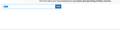Firefox doesn't return search results on Costco and doesn't perform as expected on other websites too.
This has been an issue for quite a while but I simply used a different browser for that one particular failing task. For example on costco.com, on the top right-hand corner, there is a 'Find A warehouse' button. When I enter my zipcode, it loads a new page but doesn't load the search results. Same thing with shopping.google.com. Firefox is able to load the search results, but doesn't do anything when I click on an item to show more info about the listing.
I tried with Troubleshoot mode and the issue still persists.
Please help me. I don't want to leave Firefox.
Alle antwurden (4)
Attaching images for your reference.
Make sure you are not blocking content.
Diagnose Firefox issues using Troubleshoot(Safe) Mode {web link}
A small dialog should appear. Click Start In Troubleshoot(Safe) Mode (not Refresh). Is the problem still there?
https://support.mozilla.org/en-US/kb/enhanced-tracking-protection-firefox-desktop also see https://blog.mozilla.org/security/2021/03/23/introducing-smartblock/
https://support.mozilla.org/en-US/kb/smartblock-enhanced-tracking-protection
Many site issues can be caused by corrupt cookies or cache.
Warning ! ! This will log you out of sites you're logged in to. You may also lose any settings for that website.
- How to clear the Firefox cache {web link}
FredMcD said
Make sure you are not blocking content. Firefox issues using Troubleshoot(Safe) Mode] Many site issues can be caused by corrupt cookies or cache
Hello Fred, thank you for your response. As I mentioned in my original post, I tried the troubleshoot mode and it didn't work for me. I manually disabled each extension and enabled them one by one while checking the website but the issue still remain.
Even though this is a new device, I cleared my cache and the issue is not yet resolved.
Did you check the links I posted?