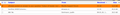Colour of header row in message pane, i.e Subject, Recipient etc.
Hi, I would like to highlight the column headers in the message pane, i.e Subject, Recipient, Date, Starred, Attachment etc.
I am running Thunderbird 78.14 for 64-bit in Linux Mint 20.3. I am using the Dark Fox 2.1 Theme.
I have previously succeeded in getting the headers coloured using this in my css file:
- threadCols > treecol {
-moz-appearance: none !important; background-image: none !important; background-color: #0084D1 !important; color: white !important;
font-size:17px !important; font-weight:bold !important; height: 30px !important; }
However, now it suddenly does not work anymore. Can anybody help me troubleshoot what to do to get the colour back? Thanks. Haagen
Keazen oplossing
Unfortunately, there's no contact information for the add-on author. The add-on's xpi installer contains only the manifest.json file and an image.
If the userChrome doesn't work in the default TB theme, that suggests the problem lies with the operating system's theme or display settings.
Dit antwurd yn kontekst lêze 👍 0Alle antwurden (5)
See https://support.mozilla.org/en-US/questions/1362468
Make sure to change the preference in Config. editor.
Hi,
Thanks.
The config is set to true and the coding suggested in the reference does not change the background color.
I have tried to split the statement to see what works and what doesn't.
1). # threadCols > treecol { font-size:17px !important; } - does not work 2). #threadCols > treecol { font-weight:bold !important; } - works 3). #threadcols > treecol { color: blue !important; } - works (see attached image) So what does not work is changing the background color and the font size.
I wonder if that has something to do with the use of the Dark Fox 2.1 theme.
Is there any way to check the coding of the Dark Fox theme to see if possible to change it there. Reason for asking is that the thread column row is actually light grey and not white as the message rows.
Haagen
It's a probably a conflict with the Mint theme. In the attached picture, you can see it works in W10 with Dark Fox 2.1.
OK. Thanks.
If that is the case, I believe there is very little I can do for now.
There is no possibility to open the Dar Fox 2.1 code page to see what it says?
Anyway, thanks for your help and effort.
Haagen
Keazen oplossing
Unfortunately, there's no contact information for the add-on author. The add-on's xpi installer contains only the manifest.json file and an image.
If the userChrome doesn't work in the default TB theme, that suggests the problem lies with the operating system's theme or display settings.