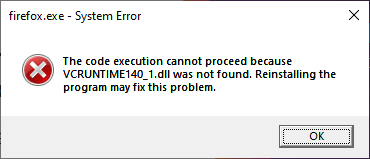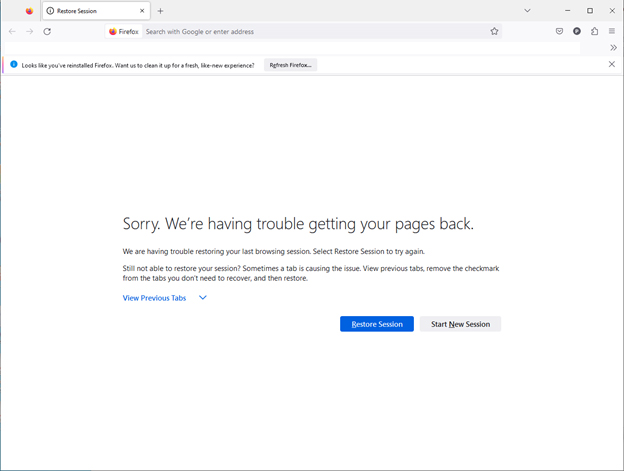Firefox will not load URLs or settings page
Windows 10, Firefox will not load URLs or settings page. Uninstalled Firefox and downloaded a new copy. Upon install system error message attached appeared but browser appeared with all my bookmarks and loading error message (attached with bookmarks erased). New pages will not load.
Keazen oplossing
Did you recently uninstall an application that was using Visual C+ runtime components?
You can check for issues caused by a corrupted or incomplete Visual C++ installation that is missing runtime components (Redistributable Packages) required by Firefox, especially VCRUNTIME140_1.dll.
See "Visual Studio 2015, 2017, 2019, and 2022":
- https://docs.microsoft.com/en-US/cpp/windows/latest-supported-vc-redist
- https://aka.ms/vs/17/release/vc_redist.x64.exe
- https://aka.ms/vs/17/release/vc_redist.x86.exe
You may also have to install the Visual Studio 2013 Redistributable Package. You need to reboot the computer.
Dit antwurd yn kontekst lêze 👍 1
Alle antwurden (2)
Keazen oplossing
Did you recently uninstall an application that was using Visual C+ runtime components?
You can check for issues caused by a corrupted or incomplete Visual C++ installation that is missing runtime components (Redistributable Packages) required by Firefox, especially VCRUNTIME140_1.dll.
See "Visual Studio 2015, 2017, 2019, and 2022":
- https://docs.microsoft.com/en-US/cpp/windows/latest-supported-vc-redist
- https://aka.ms/vs/17/release/vc_redist.x64.exe
- https://aka.ms/vs/17/release/vc_redist.x86.exe
You may also have to install the Visual Studio 2013 Redistributable Package. You need to reboot the computer.
Did you recently uninstall an application that was using Visual C+ runtime components? No, but I noticed the same named file was in am update to the Zoom app on 3/23. I reinstalled Visual C+ and that solved problem.
Thanks.