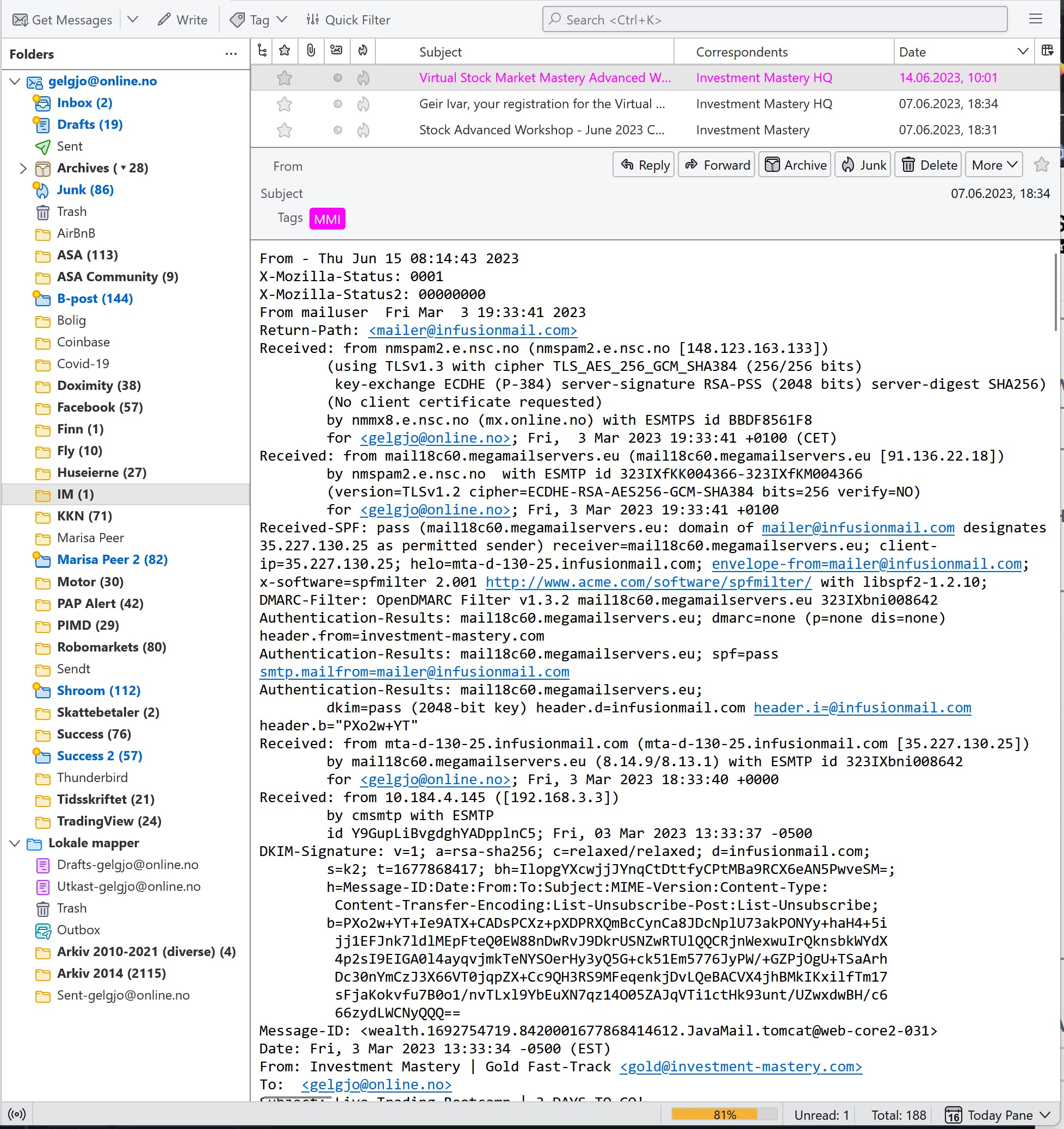Spurious messages are garbled/displayed as code.
Some messages appear garbled/appear as code only: Some appear correctly at first, then at a subsequent reading, they have become garbled. Some messages suddenly (not on the initial reading, but on subsequent readings) have an erroneous Subject or Sender, and I recognize the (often garbled) content as belonging to another Subject or Sender. The problem is spurious: For instance, most e-mails from a particular Sender will read correctly, but every now and again a message appears garbled. When this happens, the From and Subject field will be empty when I open the message. (See attached images) These errors began when my e-mail provider Telenor (@online.no) started to upgrade their e-mail service a few months ago, and so far, they have not been able to pinpoint the cause or correct the problem. But all messages appear correctly on the server, so I suspect TB is not able to fetch and sort messages correctly. As a possible workaround: Is there a way to re-download a particular message to get a "clean" version of that particular message in TB? (I use TB version 102.11.2, Build ID 20230526152851). Thanks for your help :)
Keazen oplossing
right click the folder, select properties and then the repair button to force the rebuilding of the message index.
Dit antwurd yn kontekst lêze 👍 1Alle antwurden (4)
Keazen oplossing
right click the folder, select properties and then the repair button to force the rebuilding of the message index.
Thank you, Matt! I believe I stumbled across this function several years ago, then it became lost to me and this time I couldn't find it. Perhaps it would be easier to find if it were given a separate label when right-clicking the folder so that one doesn't have to select "properties" before finding it. It wasn't intuitive to me to look for a "repair" function behind a "properties" function. Possibly, this function could also get a separate heading in the "Help - more troubleshooting information" top menu item? That is where I looked initially, and didn't find it. Thanks again! GIE
Hi All, latest TB, 102.12.0, IMAP, networksolutions is the IMAP server. No anti virus installed.
I've seen garbled HTML for a long time, intermittantly. Not associated with msgs with attachments. More likely if I click a message before it finishes downloading. Or Im on a slow network. I bet if I give TB a few minutes of settling time up first starting the computer/TB fewer garbled messages.
The only plug in is; disable drag and drop of folders.
I wish there was a force re-download msg for IMAP. I'll try repair folder but this is the inbox.
Just reporting this still happens. Thanks to every developer!! I donate to FF/TB/Moz.
>> Update; Repair folder on Inbox worked for one garbled msg as a test case. TNX!!
Bewurke troch csmith9 op
Hello Folks,
I also get these kind of messages in the inbox as described by Geir. Happens far more frequently after the upgrade of TB to ver 115. Are the developers working on a permanent fix to this recurring problem? Outlook, Emclient do not have such an issue. Wondering why this happen in TB.
By the way,something else happen after each repairing. The columns in the inbox get defaulted to the TB version, rather than your own formatting of columns The date column appears on the right, and the subject on the left. The original formatting of your columns do not stay.
Bewurke troch pasteltiara op