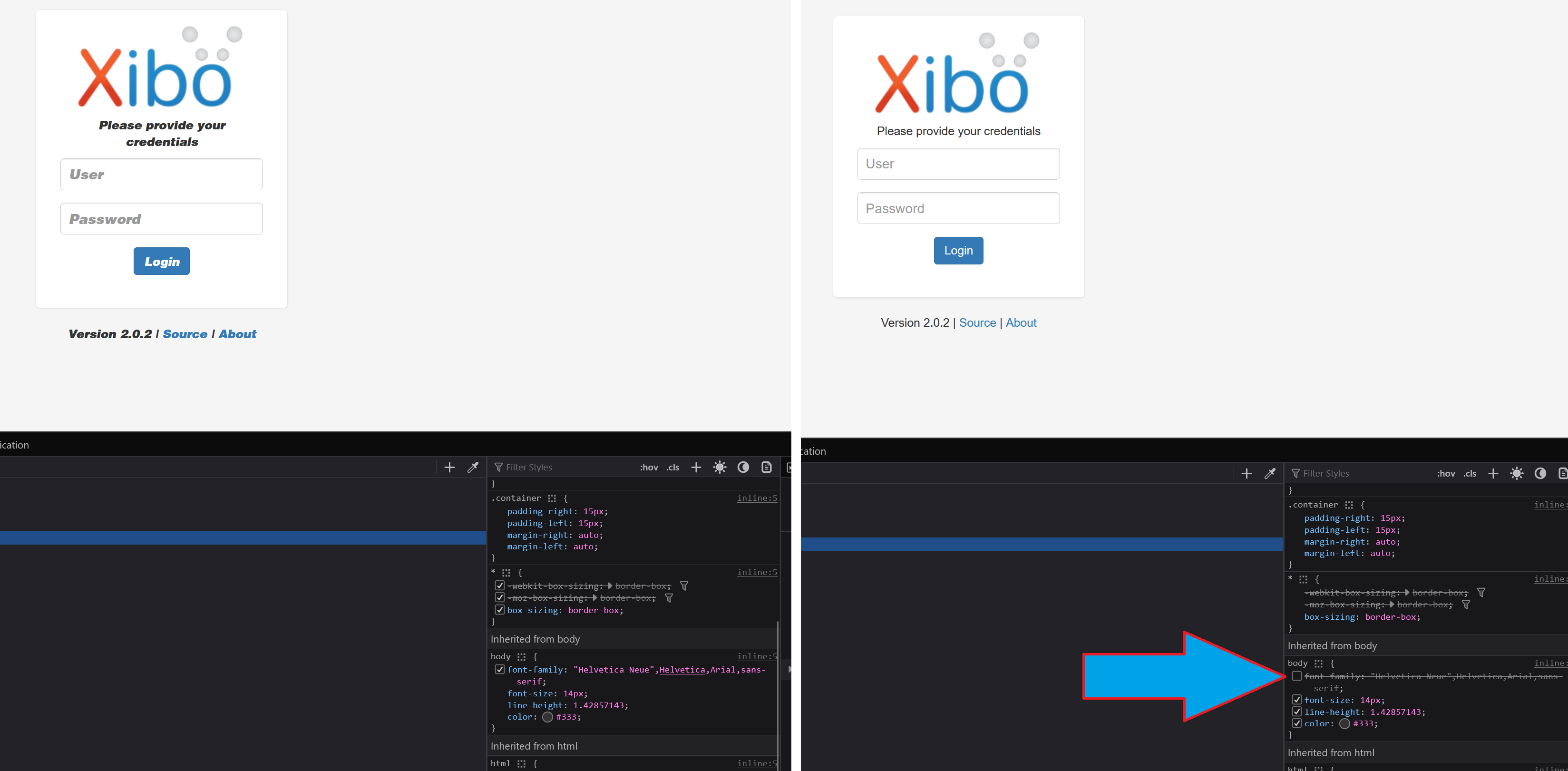Font Change - Regular vs Troubleshooting Mode
Some fonts randomly use an ugly, blocky font for no reason. I've seen it happen on some web pages and PDFs but not on all. I have tried other browsers but it is a Firefox-only problem. It doesn't occur in troubleshooting mode as shown in the attached picture. Any help to resolve this would be greatly appreciated!
Keazen oplossing
I asked my wife who works at a web design company and she suggested that I go into the Firefox browser settings to see if clicking this option on and off works: "Allow pages to choose their own fonts, instead of your selections above". It didn't. She also suggested that there may also be a conflict with the local font vs. the website font loaded from their server. Uninstall the local helvetica font and see if that works. It did!
Dit antwurd yn kontekst lêze 👍 0Alle antwurden (3)
You can right-click and select "Inspect" to open the built-in Inspector with this element selected.
- https://firefox-source-docs.mozilla.org/devtools-user/page_inspector/how_to/open_the_inspector/
- https://firefox-source-docs.mozilla.org/devtools-user/page_inspector/how_to/examine_and_edit_html/
You can check in the Rules tab in the right panel in the Inspector what font-family is used for selected text. You can check in the Fonts tab in the right panel in the Inspector what font is actually used because Firefox might be using a different font than specified by the website.
Take a look at the attached image to see what I found. However, I don't know what to do with this info. Once I refreshed the page, it comes back the same way.
Keazen oplossing
I asked my wife who works at a web design company and she suggested that I go into the Firefox browser settings to see if clicking this option on and off works: "Allow pages to choose their own fonts, instead of your selections above". It didn't. She also suggested that there may also be a conflict with the local font vs. the website font loaded from their server. Uninstall the local helvetica font and see if that works. It did!