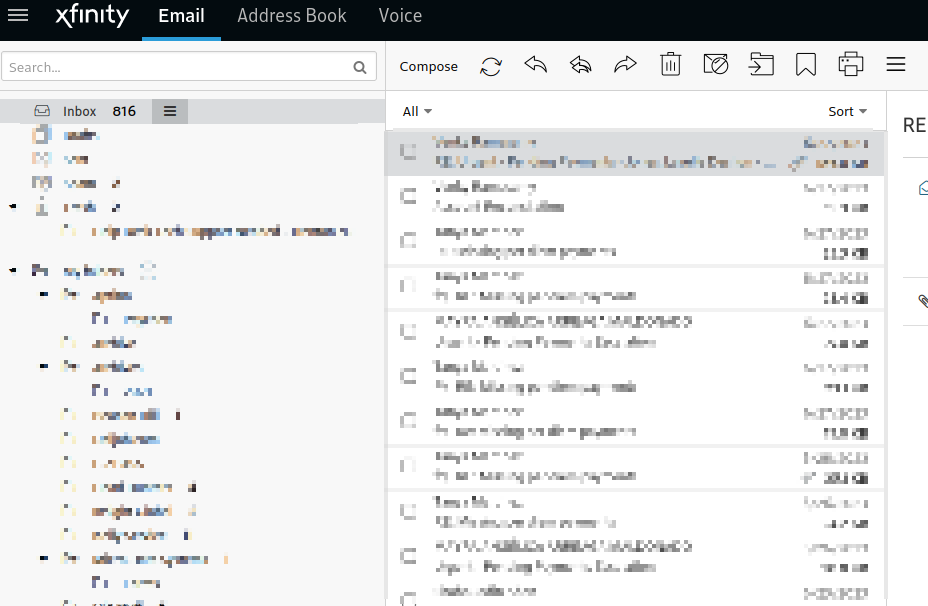I can no longer access my email account on Xfinity
After probably more than a decade using Firefox, I suddenly cannot access my email on Xfinity. Now I have to use Chrome to get to my email. The message I get is:
Secure Connection Failed An error occurred during a connection to oauth.xfinity.com. PR_CONNECT_RESET_ERROR Error code: PR_CONNECT_RESET_ERROR
I looked at the Help for this and couldn't understand any of it; besides which, the help didn't have this specific error; instead mentioned 2 other types of error: SSL ERROR RX MALFORMED HANDSHAKE and SSL ERROR UNSUPPORTED VERSION
Alle antwurden (3)
It looks like Xfinity moved some pages around and old links are failing.
Could you try starting from https://www.xfinity.com/hub/
Toward the upper right, there's an account button (looks like a little head and shoulders in a circle) that opens a panel to sign in.
Any luck using the "Check Email" link on that account panel?
Hi. I'm afraid it didn't work. Oddly, both the dropdown from my icon on the top right and the menu dropdown on the top left showed up virtually blank. There was a dialog on the page that said something like "Looking for email. Now you can access it either by clicking on your account icon (which is what you suggested) or clicking this link." The account icon - as I mentioned - was essentially blank. The link ended up giving me the error message from Firefox that I described in the problem. Thank you for trying to help, though. Appreciate it.
They have changed the url, have a look. https://support.mozilla.org/en-US/questions/1417840