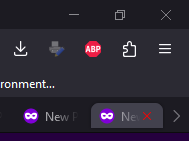Disappearing "New Tab" button when tabs exceed width of display space
Past experience. With just a few tabs open there was a "+" button at the right hand end of the tab bar for a new tab. When the number of tabs got too many (in my case 18) the "+" button was JOINED by a ">" button to be able to see tabs off the right hand end of the toolbar, but still use the new tab button.
Post update to the current version of Firefox, at the point the ">" button appears it is REPLACING the "+" button.
I know there are workarounds, but my "rut" is to use the "+" to get a new tab.
Is there any way of getting it back?
Alle antwurden (2)
Keazen oplossing
Thanks I went with the chosen solution in your link, ie editing chrome.css, so I could keep "tabs below".
Bewurke troch mara1618 op