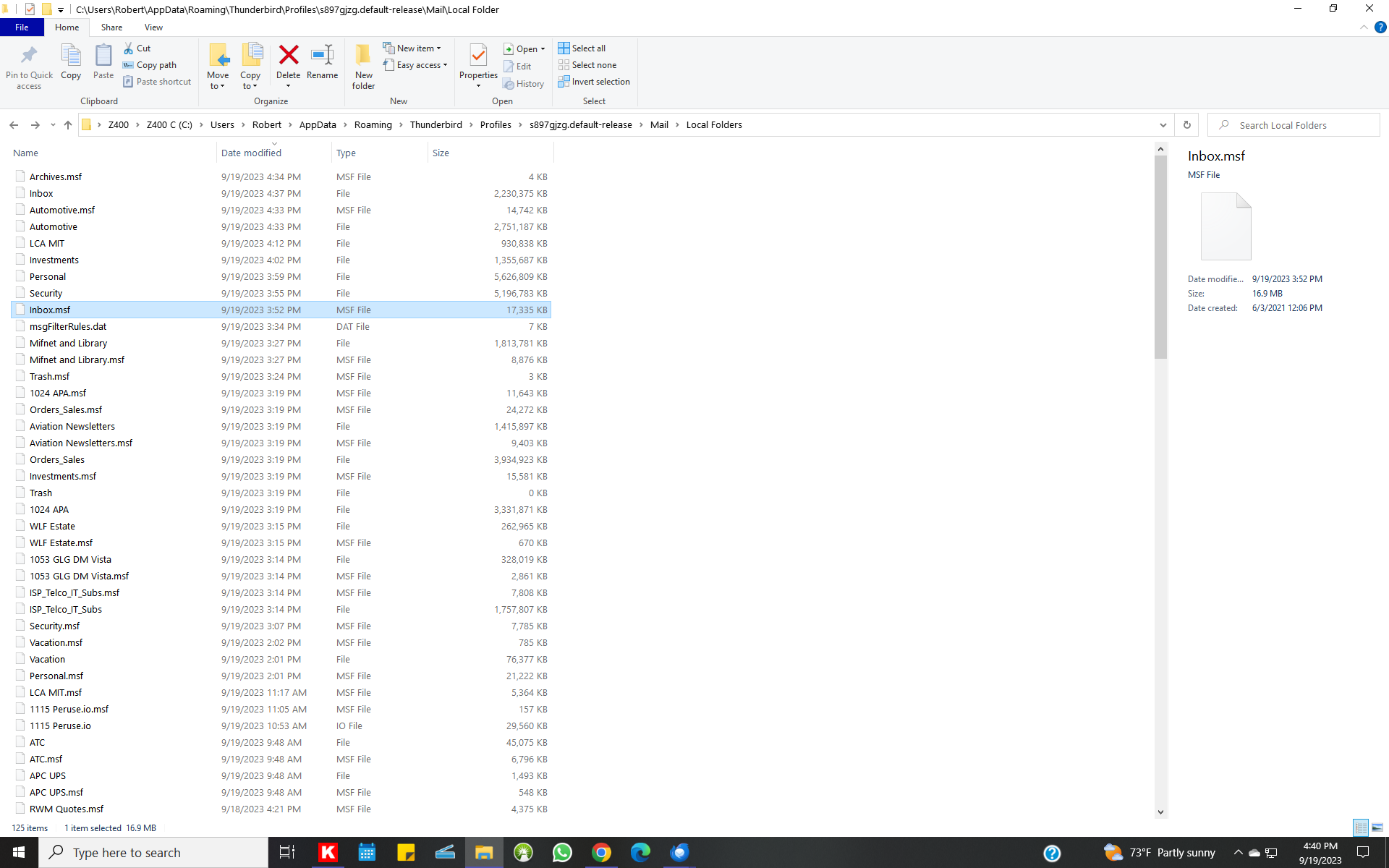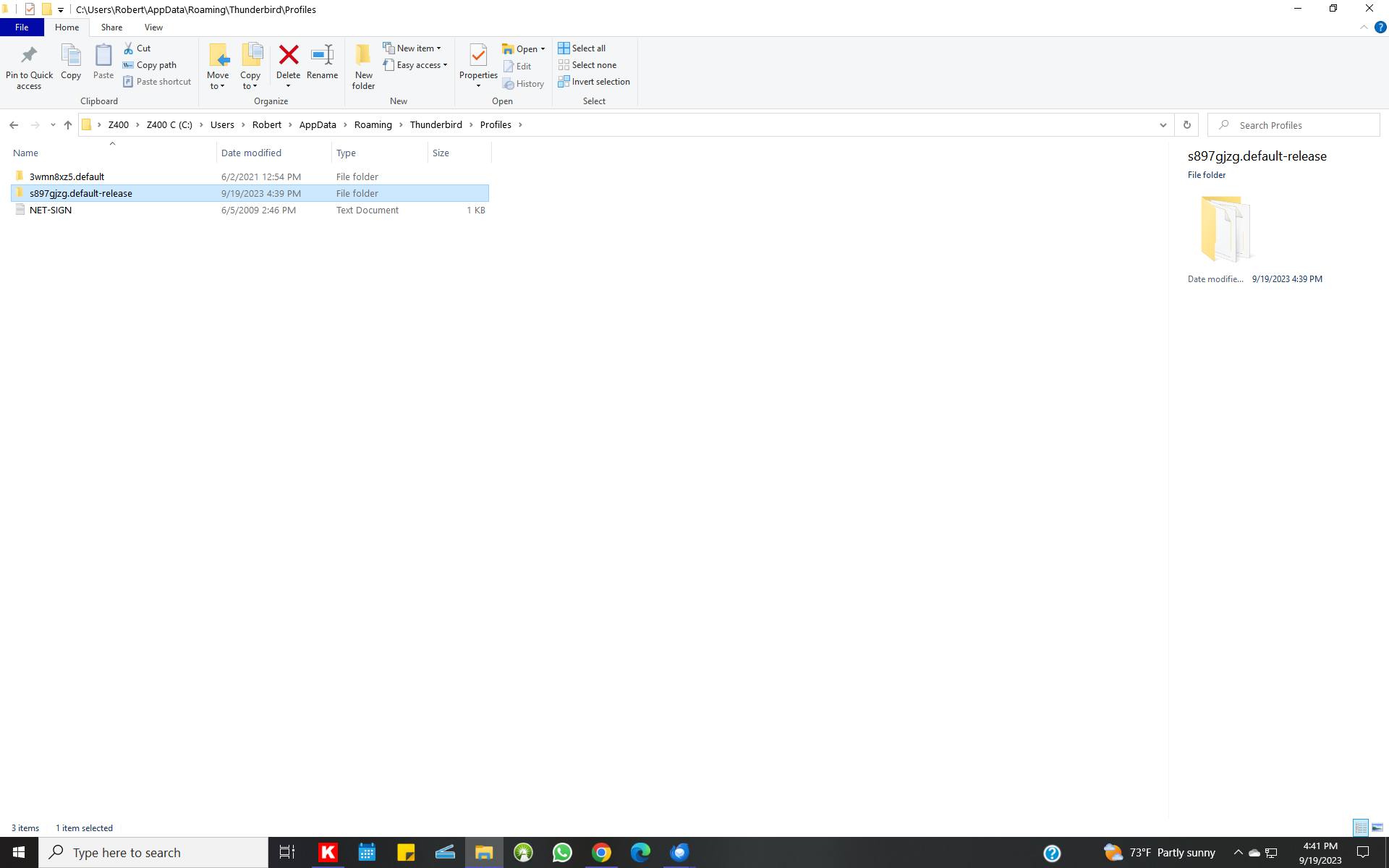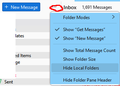Upgraded from 102.15.1 to 115.2.2, now not displaying 'Local Folders'
Upgraded from 102.15.1 to 115.2.2, now only displaying IMAP and NEWS, but no 'Local Folders'
C:\Users\Robert\AppData\Roaming\Thunderbird\Profiles\s897gjzg.default-release\Mail\Local Folders
The folders and files appear to be still there (above, and see images), but not displayed.
Filtering of IMAP messages is distributing messages to appropriate sub-folders within 'Local Folders', but once there, they can't be displayed.
How can I recover them?
Thanks.
Keazen oplossing
Did you by chance enable Hide Local Folders (see picture)?
Dit antwurd yn kontekst lêze 👍 0Alle antwurden (7)
Thunderbird Splash Page, without 'Local Folders'
Keazen oplossing
Did you by chance enable Hide Local Folders (see picture)?
Interesting. But that display isn’t what I’m seeing. There is only the IMAP server and the NEWS server. No ‘Local Folders’, and nothing to toggle there. Where would this toggle be? Thanks.
The picture in my first reply shows the menu when the ... icon next to the New Message button is clicked. It's visible on your splash page picture.
Thanks again. I’ll take a look when I get to the office. What’s odd is I converted two TB instances on two separate machines and one converted just fine, while this one hasn’t, completely, yet.
I should clarify that the two instances are separate Mail protocols, one IMAP, one POP3.
Thanks again.
And one more clarification, both 115 replacements/upgrades were downloaded from the running 102 instances via the Help menu, then self-installed by rebooting TB, without toggling anything from the existing working 102 instances. So if some option was toggled, it was apparently done by the upgrade.
Thanks again.
Well, that toggle was indeed set to 'hide Local Folders', a very powerful toggle that I was unaware existed, which must have self-set, because it wasn't displaying that way prior to the upgrade.
Many thanks for your assistance!