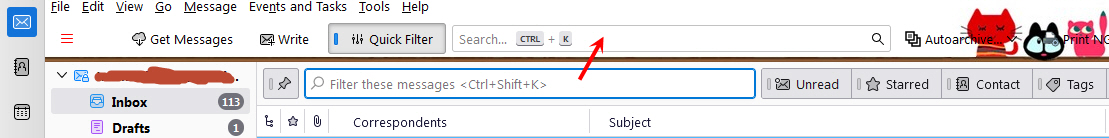Supernova 115 - Can anyone help to replace the Global Search box (Ctrl+K) by Quick Filter Search box (Ctrl+Shift+K) on mail Toolbar
Supernova 115 - I prefer the Quick Filter Search box (Ctrl+Shift+K) than the Global Search box (Ctrl+K) because it is easy to find messages.
Can anyone help to replace the Global Search box (Ctrl+K) by Quick Filter Search box (Ctrl+Shift+K) on mail Toolbar.
Thank you.
Alle antwurden (1)
On Unified Toolbar, right click and select 'Customise' You can put the 'Quick Filter' button onto the 'Unified Toolbar'. This means you can hide the 'Message List Header' if not desired and still have access to enable/disable the 'Quick Filter' You can drag the 'Global Search' off the toolbar and drop it under the 'Available for all spaces' section. You cannot put the actual 'Quick Filter' toolbar onto the 'Unified Toolbar' because it is not just a search option which opens results in a different tab. It has its own filter options within it's own toolbar and they only apply the filters to the selected folder, so the view remains in the Mail tab.
Bewurke troch Toad-Hall op