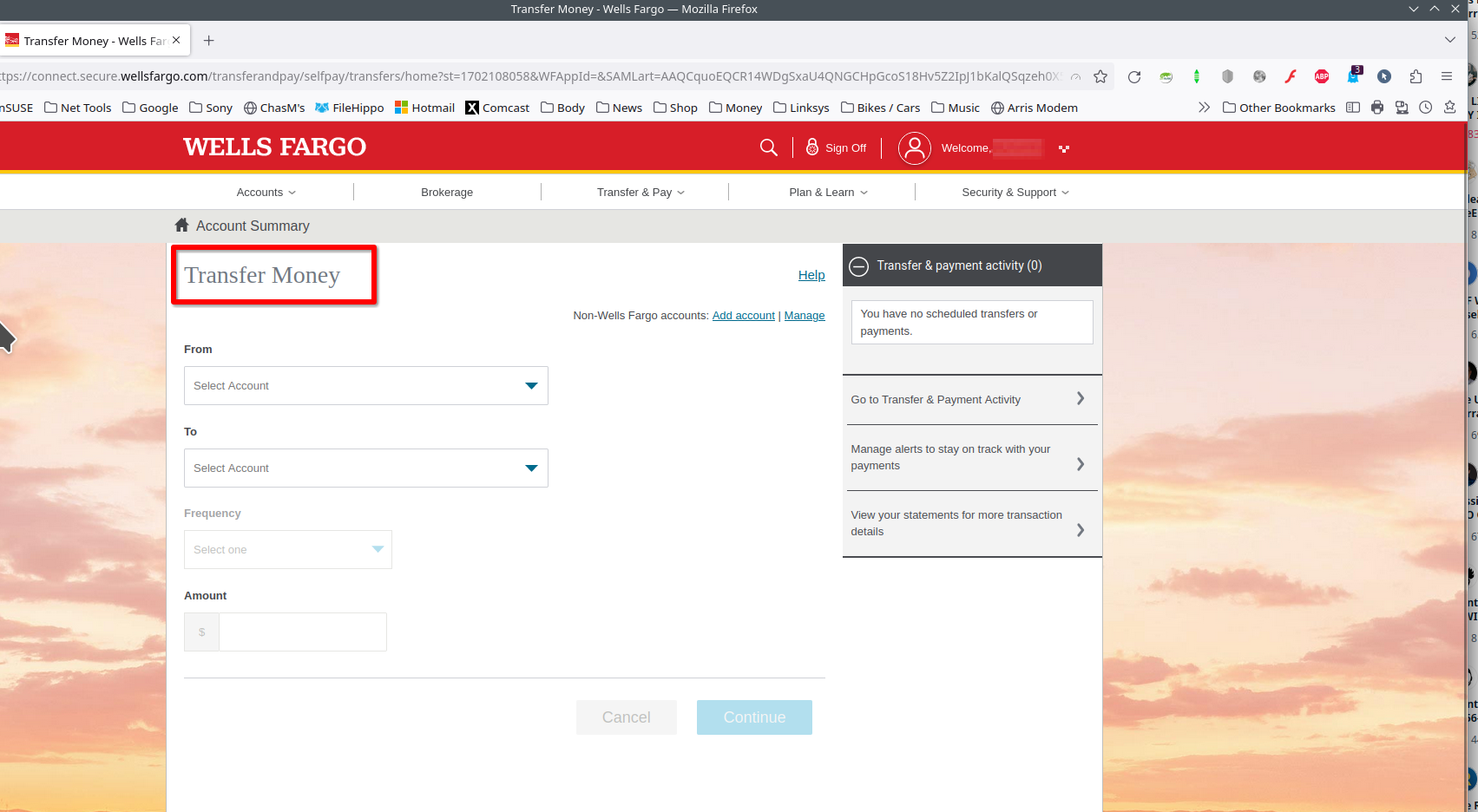Firefox does not access my Wells Fargo account correctly; did not recognize my one account
I tried to pay my Wells Fargo VISA bill online as I do every month. This morning it listed all my accounts correctly on the 'Accounts' screen, but when I clicked the options to transfer money, depending on the screen I was on, it gave a message "you do not have two accounts to transfer money from and to" (not the exact wording.)
I tried to use a different path to do the same thing, and on that screen it displayed the 'FROM' accounts correctly but the "TO" account area was blank.
I had to close Firefox, load Edge, and was able to transfer the money from the checking account and pay the VISA bill.
This has never happened before and I have done this transfer and pay operation every month for years. Something has changed in the browser and needs to be fixed.
Alle antwurden (1)
Did you try Firefox in Safe Mode? https://support.mozilla.org/en-US/kb/diagnose-firefox-issues-using-troubleshoot-mode#search104
I'm able to access the section. see screenshot