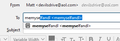Sending email using a list
I have created two lists of email addresses to which I want to sent the same email. However I can't get the list into the address bar either To. CC or BCC. As there are some 20 addresses typing each address in the list, I had hoped that I would not have to type all of these again each time I send out an email. Any help would be most welcome.
Alle antwurden (3)
investigate the addon called mailmerge, as I think it may adequately address your needs.
Thanks for your reply, however having installed Mailmerge it has not made any difference to getting the address list into the go bar. The list is there in the address book and I have succeeded with some lists but not the two latest lists, I have entered them the same as before and the previous list still work but not the two new ones.
Lets start with I can not reproduce any issue. I just type the name in and there it is.
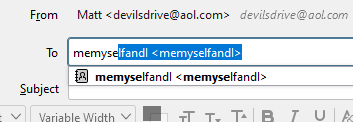
However if that is causing you issues another method is to make the contacts sidebar visible in the compose window (f9) and select the list directly from there to add.
You might also want to check the list that each entry has an email address.