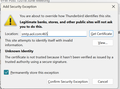Can't Send or Receive Email After Update May 2024
Please provide guidance on how to fix this issue. When I attempt to transmit an email I get the error: "Add security exception, Location: smtp.aol.com:465 This site attempts to identify itself with invalid information." When I Confirm Security Exception I get: "Send Message Error: Sending of the message failed. Peer Certificate issuer is not recognized. The configuration related to smtp.aol.com must be corrected." I cannot receive any emails either. No error message just no new emails since 5/29/2024. I have verified the settings needed and checked my system that they are correct. As this happened after an update I think this is your bug.
Alle antwurden (1)
Never mind. Evidentially Norton needed hand holding to allow normal email traffic. Sigh. Thank anyway.