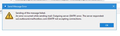Unable to send email on one of three personal domains using pop - tech support says it's my end.
since 8/22/24 I have been unable to send email from one of my personal domains. Same install of T-Bird successfully sends SMTP via Gmail and my other domains.
I receive the error shown in the first photo below. Sending of the message failed. An error occurred while sending mail. Outgoing server (SMTP) error. The server responded: us2.outbound.mailhostbox.com ESMTP not accepting connections.
I have been back and forth with the domain tech support. Here are the email content (parsed for easy reading)
Me > I am having difficulty sending email. > I can POP email without issue. > I am using the most recent version of Thunderbird; version 128.2.0esr (64-bit) > When I send (with or without an attachment) I get the following error: error as shown above > I have never seen this error before and cannot find it in your knowledgebase files. > My SMTP settings: > > server name: smtp.drachenfelspress.com > Port: 587 > Connection security: None > Authentication method: Password; transmitted insecurely > User Name: mcaputo@drachenfelspress.com
Tech: If you are able to download emails from our server but unable to send out emails through the same, then it is likely that your Internet service provider is blocking port 25 on your local network. For such ISPs, you must use their SMTP server to send out mails on their network. Customer Support - TH
WELL Since I was using 587 that didn't help at all.
ME the error says YOUR server, "US2.outbound.mailhostbox.com ESMTP not accepting connections." This is YOUR error, not my ISP. I was using port 587, my ISP does not block port 25.
Tech try non-SSL using the following: STARTTLS Auth Normal change server name to smtp.<yourdomain>.com
Me No change
Tech Try reducing TLS version back to 1.0
Me No difference. Restored TLS 1.3
Tech return to the mailhostbox.com server Port 587 STARTTLS Normal full username
ME ok, no difference. That is where we started, didn't work then, doesn't work now. (second photo)
Tech Try port 25
ME Same results
Tech <resets my password>
Me Did you reset my password overnight?
Tech To investigate the issue, we needed to reset the password for mcaputo@drachenfelspress.com, to enable us to configure the Thunderbird email client on our end. The temporary password is "Se!!P)iqk2" We have successfully created a Thunderbird account and were able to send emails through it without any complications. The configurations we utilized are displayed in the screenshot provided below: us2.outbound.mailhostbox.com Port 587 STARTTLS Normal full username
Then change your password.
Me I appreciate your response. HOWEVER the issue remains.
Tech We have already replied to you on this matter.
ME Tried sending on port 465 and it indicated "sending" but hung there. Using Telnet I am able to access the us2.smtp.mailhostbox.com on port 587 but I cannot trigger an AUTH login through TELNET. (see CMD screenshot below)
Tech What is your IP address?
ME It is not static, but today's is (IP address at the time given)
Tech We have done further testing by setting the ThunderBird email client for mcaputo@drachenfelspress.com to both SSL and Non SSL connections. We can see both the implementations being fetched correctly without any issues. <provides two sets of POP and IMAP settings>
ME I can POP successfully, have always been able to. Problem is with SMTP, outbound mail.
Tech Provides two incomplete setting combinations: us2.smtp.mailboxhost.com port 587 smtp.drachenfelspress.com port 25 Upon using any of the two implementations, SSL or Non SSL as configured above, there should be no issues in setting up the email client.
The SMTP and IMAP passwords (if asked any) will be the same as your current email account password.
We are unable to replicate the issue you mentioned. Customer Support - TH
ME I am unable to replicate your success. I still cannot SEND email.
Tech We have rechecked and can confirm that we are able to setup the email client on the latest version of thunderbird i.e 128.2.1 as well using the same IMAP settings as shared in previous email. We are afraid that we are unable to replicate the issue you are reporting after numerous tests from our end. As a suggestion, could you try to connect to your mail account from a different network or ISP? Customer Support - TH
ME Again, IMAP is not used on this account the issue is with OUTGOING mail. Tried both SSL and non-SSL settings for drachenfelspress.com outgoing mail will not send.
That's ALL I have right now. I am going out right now to try to send email from a laptop with a fresh t-bird install while sitting in a McDonalds on their wifi...
Help?
Bewurke troch Wayne Mery op
Keazen oplossing
Banging my head.
After a long conversation with my ISP we swapped IP numbers a half dozen times in a half hour or so and poof. Everything works again.
Banging my head.
Dit antwurd yn kontekst lêze 👍 0Alle antwurden (17)
Have you tried without the assistance of your antivirus program? They tend to block port 25 and can make a complete hash of actually sending encrypted mail with they self signed certificates.
Thanks for the idea. This machine currently has no anti-virus, windows or otherwise, no anti-malware, no firewall turned on, rather running wild right now trying to get this working. Remember, I have five email accounts in T-bird and only the one account isn't working. Furthermore it was fully functional until 8/22/2024.
Port 25 is verified usable by testing with one of the other accounts.
Frustrating as it may be, antivirus is not the answer.
Thanks.
then I suggest logging the actual connection. See https://wiki.mozilla.org/MailNews:Logging In a nut shell use the Config Editor to set the preference mailnews.smtp.loglevel, string, to All Open the error console (ctrl+Shikf+J) Clear it using the Trash can icon on it's toolbar Try your send Check the error console.
Note Right click allows you to copy everything to the clipboard and paste into a message here or into notepad to make a log file.
Done, and done. Here is the result. Should I share this with the tech support for the domain email host or shall we work it first?
window.controllers/Controllers is deprecated. Do not use it for UA detection. 2 blank
mailnews.smtp: Command failed: 554 us2.outbound.mailhostbox.com ESMTP not accepting connections; currentAction=_actionGreeting SmtpClient.sys.mjs:602:19
mailnews.send: Sending failed; An error occurred while sending mail: Outgoing server (SMTP) error. The server responded: us2.outbound.mailhostbox.com ESMTP not accepting connections., exitCode=2153066732, originalMsgURI= MessageSend.sys.mjs:319:32
sizeToContent() is deprecated and will be removed in the future. commonDialog.js:132:10
This page is in Quirks Mode. Page layout may be impacted. For Standards Mode use “”. SmtpClient.sys.mjs
I decided to check info: https://support.mailhostbox.com/email-administrators-guide-error-codes/
554-mx1.mailhostbox.com ESMTP not accepting connections OR 554-us2.mx1.mailhostbox.com ESMTP not accepting connections OR 554-in.mx1.mailhostbox.com ESMTP not accepting connections When sending an email to a recipient within our mail hosting servers, sender may receive a bounce back stating ESMTP not accepting connections. The error indicates senders IP address is suspected of sending spam and is blacklisted.
Check to see if the sending/your IP address has been blacklisted. It's possible the mailhostbox server has spam filters and your IP address has been flagged up so you are being blocked by mailhostbox themselves.
It's entirely possible that your tech could send but you cannot because you are not using same IP. I'm surprised the Tech did not think of that option nor seemed to be aware of their own information.
Info says: To resolve this issue, please perform the steps below: 1. Check sender’s IP address, if it is blacklisted in any RBL (Realtime Black List): http://mxtoolbox.com/blacklists.aspx. Ask sender to submit an IP removal request to RBLs. 2. Check IP reputation on mail filters by contacting CSI and get the IP delisted by visiting the following URL: https://csi.cloudmark.com/en/reset/ by providing the sender’s IP address.
There is also spamhaus: https://check.spamhaus.org/
mxtoolbox says; Checking drachenfelspress.com which resolves to against 9 known blacklists... Listed 0 times with 0 timeouts
Spamhaus says no issues for www.drachenfelspress.com and no issues for my IP which is dynamic anyway but right now it is no issue and I cannot send.
I have contacted CSI even though pointers would indicate that is not the issue.
Received this:
Cloudmark Sender Intelligence and why your email may have been blocked: FAQ. Warning: The submitted IP (65.111.41.146) appears to be dynamic
The DNS pointer record for this IP (dyn-65-111-41-146.midcentury.com.) appears to be dynamic. Cloudmark will not remediate dynamic IP addresses.
So... no joy yet.
What I am seeing is your provider is refusing to accept sending mail because their spam filtering says you send spam. I suggest you seriously need to have a discussion with them.
My guess is they are applying transmission/relay SMTP standards to email submission. It appear to be a new cottage industry in providers who expect everyone to be using web mail. But this is only my interpretation of the information supplied here in the last day or so.
Thanks Matt but they say no.
Drachenfels Press domain has an extremely low smtp volume because it is used almost exclusively to handle communications between editors and authors.
Further, they say, if that were the case they wold have the same problem in the cloned account when they troubleshoot; which they point out works even with several different setting sets.
I thought Toad-Hall was on to something there. Alas.
re : dynamic IP
Are you using a VPN ?
I've come across people who get blocked by server because they use VPN and server thinks the sender maybe hacking your account or a spammer etc.
Please switch off the VPN. REstart Thunderbird Test a send.
Bewurke troch Toad-Hall op
Good info for the next guy, but...
No VPN.
The point is - it is their server blocking you and their own help mentions the exact failure message which you see. That error is coming from the server not Thunderbird.
The error message is implying their server thinks you are a spammer and it has something to do with your IP. Hence why their tech could not replicate.
You mention a dynamic IP address. It was a possibility it might be due to the use of VPN - I discovered Norton had auto enabled one on my computer. Caused no end of headache until I found what Norton had done.
Please set up to use a static IP, so server recognises it is you.
What Anti-Virus do you use ? Is that Anti-Virus scanning out going mail ? I've come across people who discovered their Anti-Virus was appending stuff to their emails and it was that 'this email has been scanned by...bumph added by the AV which was causing their emails to get labelled as spam. Please check - stop any AV etc from scanning outgoing mail.
No antivirus on this desktop. No windows defender active. Firewalls turned off. No VPN, no Nortons, no Avast, not Email scanning. NADA.
I agree the issue is on their end. The problem is every time I email them they start at square one... and send the same BS suggestions.
michael657 said
Received this: Cloudmark Sender Intelligence and why your email may have been blocked: FAQ. Warning: The submitted IP (65.111.41.146) appears to be dynamic The DNS pointer record for this IP (dyn-65-111-41-146.midcentury.com.) appears to be dynamic. Cloudmark will not remediate dynamic IP addresses. So... no joy yet.
Previously you mentioned "mailhostbox.com " But that IP belongs to "midcentury.com"
Is your website hosted by midcentury.com ?
Who provides your internet? What is your connection with midcentury.com?
I still think this is due to the IP address - have you tried using a static IP ?
while I do not purchase a static IP address MidCentury Communications (indeed most fiber connections) may as well be static. The only time you get a new IP is when there is a system issue or if you put in a trouble ticket, which I have done, and did again today. By noonish I should have a new IP functional AND he time to try it. Very busy morning this AM.
MidCentury Comminications is my ISP The Domain is registered through Active-Domain < have worked with these guys for decades. They do not host. Mail host for this domain (active-domain's default) is Mailhostbox.com Website is hosted at companycasuals.com
Going to bang my head if this all comes down to needing a new IP socket.
Keazen oplossing
Banging my head.
After a long conversation with my ISP we swapped IP numbers a half dozen times in a half hour or so and poof. Everything works again.
Banging my head.
Good to hear it's all working again. I thought it was definitly to do with the IP address.