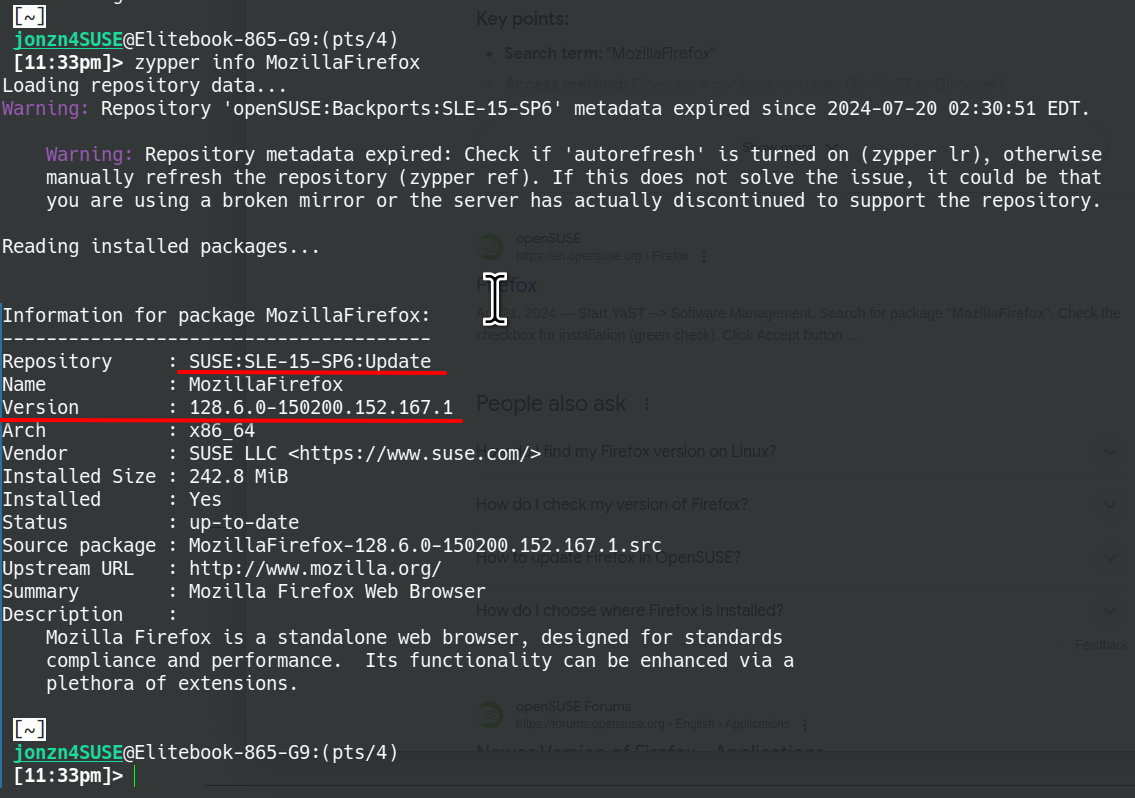Version problem
I upgraded Firefox using Ubuntu's apt update, apt dist-upgrade. The upgrade process said my version is 134.0.1 but when I look on the Help button is says my version is 125.0.2. How do I upgrade to 134.0.1?
Alle antwurden (1)
What version of ubuntu? What does your package manager show for Firefox? see screenshot of my distro Tumbleweed which is the bleeding edge rolling version should have the current version 134.#.#. I run the other versions from my download folder(downloaded tarballs). see screenshot
Operating System: openSUSE Leap 15.6
KDE Plasma Version: 5.27.11
KDE Frameworks Version: 5.115.0
Qt Version: 5.15.12
Kernel Version: 6.4.0-150600.23.33-default (64-bit)
Graphics Platform: X11
Processors: 16 × AMD Ryzen 7 PRO 6850HS with Radeon Graphics
Memory: 62.1 GiB of RAM
Graphics Processor: AMD Radeon Graphics
Manufacturer: HP
Product Name: HP EliteBook 865 16 inch G9 Notebook PC
Bewurke troch jonzn4SUSE op