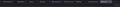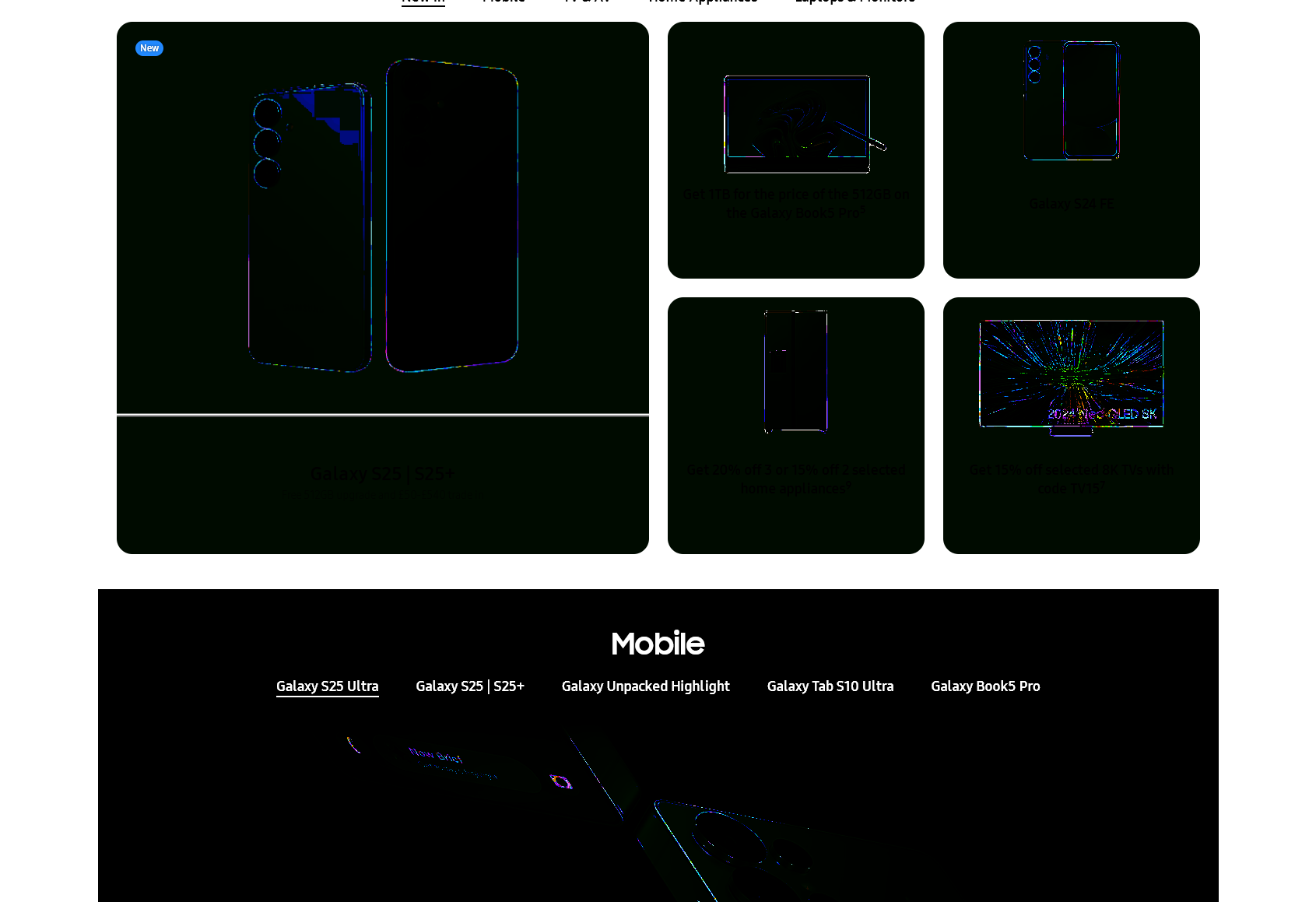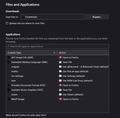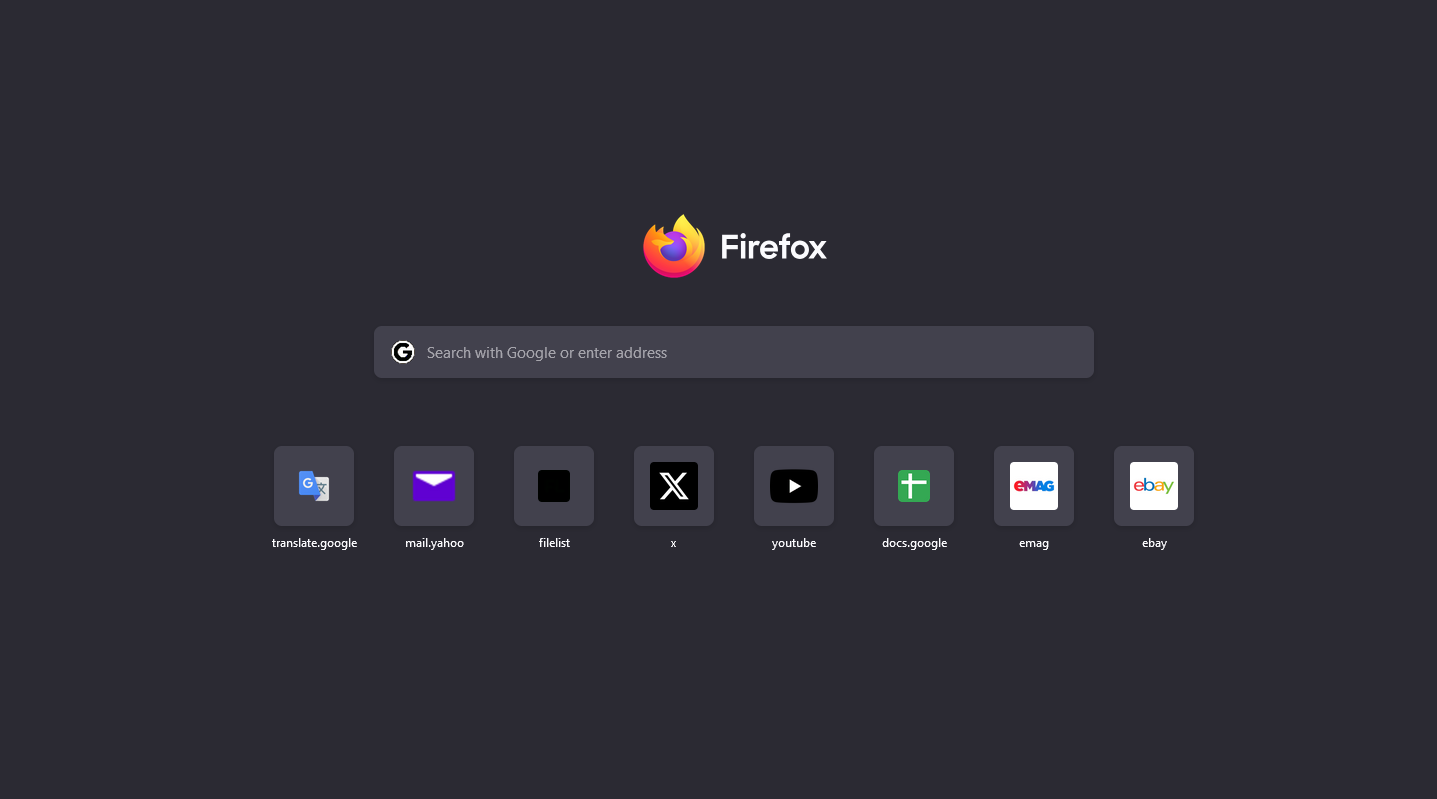Firefox UI elements suddenly became color inverted/black
Hello,
Suddenly some UI elements became color-inverted or almost completely black, such as the tab icons in the tab bar, the website icons on the New Tab page and some icons in the settings menu. Also, some websites appear to have this issue, but the Samsung website is the only one I found so far with this issue.
On the same day it happened I switched to an OLED HDR-capable monitor, so I assumed it would be related to HDR, but I played around with some settings and I'm not sure anymore.
What I tried: - hardware acceleration on and off - HDR completely on and off - default light theme and dark theme, no customs themes installed - all extensions disabled (I have no extensions that would influence graphics or colors anyways) - latest update already installed - nothing else changed in the Nvidia control panel as far as I remember
None of the above helped. Any advice on this is appreciated. Attaching some pictures with the issue. Using Windows 11.
Thank you!
Keazen oplossing
Issue was caused by a custom ICC color profile. Removing it completely fixed the issue. Moderators can close this.
Dit antwurd yn kontekst lêze 👍 0Alle antwurden (1)
Keazen oplossing
Issue was caused by a custom ICC color profile. Removing it completely fixed the issue. Moderators can close this.