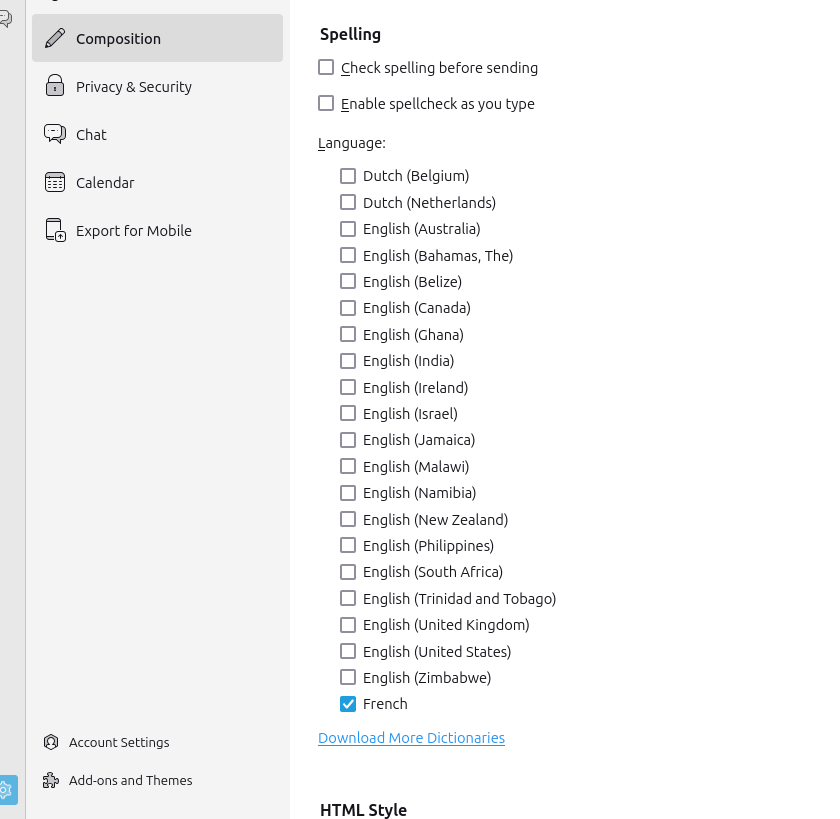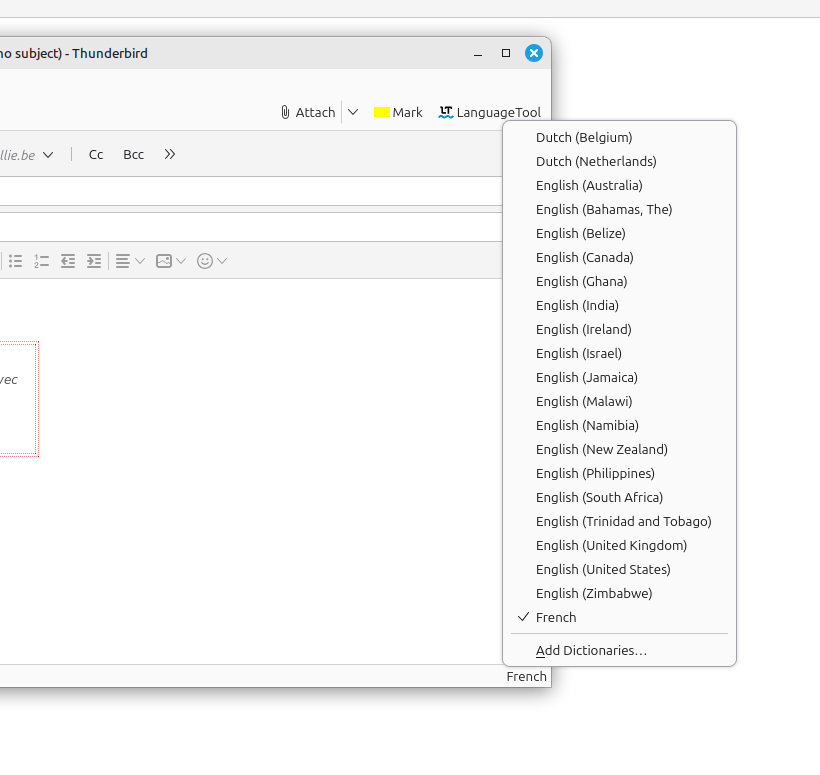How to remove languages variants ?
I'm running TB 128.7.1esr (64-bit) on my Linux Mint 22.1. I installed TB via the software manager using the Flatpack version.
My problem is that TB comes with a long list of languages variants, which I'd like to remove. For the spellchecking to work, I find myself often having to switch between English UK and French. But when I click on the lower right corner on the current language, I'm presented with a long list of lang variants, which i don't need. I'd like to keep French and English UK. This list is the same as in Settings > Composition.
I do not have any dictionary installed beside French.
How can I remove all these variants ?
Thanks in advance
Alle antwurden (1)
Tools > Addons > dictionaries.
Please post your results