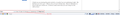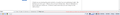Put Find Box into Add-on Bar
Is there a way to put the find box into the Add-on bar? It is pretty ridiculous that the Find Bar takes up so much valuable space. Why not use up some un used space on the Add-on Bar?
Alle antwurden (3)
You can hide the find bar with the ESC key (set focus with Ctrl+ F if necessary) if you do not need it and only display that bar if you need it or use Quick Find by pressing the / key.
I think you are missing the point entirely, or maybe I am not explaining it right. My find bar is in view 24/7. I like in view as I use it all the time. But it it ridiculous to have it take up a whole row. It doesn't make sense that you can't drag it to the Add-on bar. Look at images below.
I don't know of a way to position the find bar items on the Add-ons bar or place other items on the find bar.
That is why I wrote my above response to hide the find bar if you do not need it.