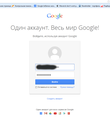файрфокс не подставляет пароли
Firefox запоминает пароли, но не подставляет их после повторного посещения страницы. Установил мастер пароль, в результате, при посещении одного из сайтов где сохранен пароль, браузер предлагает ввести мастер пароль, после ввода пароль сайта и логин подставляется, но если запустить другой сайт, где также сохранен пароль, то он уже не подставится. До этого работал в опере - там таких проблем нет, но в виду того, что опера умерла, вынужден подыскивать новый браузер. Лис пока подходит больше всего, но без быстрого входа с сохраненными паролями он совершенно бесполезен. Как решить эту проблему?
Keazen oplossing
Start Firefox in Safe Mode to check if one of the extensions (Firefox/Firefox/Tools > Add-ons > Extensions) or if hardware acceleration is causing the problem (switch to the DEFAULT theme: Firefox/Firefox/Tools > Add-ons > Appearance).
- Do NOT click the Reset button on the Safe Mode start window.
- https://support.mozilla.org/kb/Safe+Mode
- https://support.mozilla.org/kb/Troubleshooting+extensions+and+themes
Alle antwurden (12)
Убрал мастер пароль. В результате - пароль и логин подставляется при старте файрфокс и посещении одной (любой) страницы, где сохранен пароль. При открывании другого сайта на новой вкладке, где также сохранен пароль - данные не подставляются. Причем если закрыть браузер, открыть снова и посетить тот сайт, куда только что не подставились логин с паролем, то они будут подставлены. Но естественно при посещении другого сайта - уже ничего не подставится.
Can you try to clarify what you try to do?
Note that websites remembering you and automatically log you on is stored in a cookie, so you will have to keep such a cookie if you want to be logged on automatically on a next visit.
- Create an allow cookie exception (Инструменты -> Настройки -> Приватность > Cookies: Exceptions) to keep such a cookie, especially for secure websites and if cookies expire when Firefox is closed.
Make sure that you do not run Firefox in Private Browsing mode.
Well:
If I start Firefox and visit any website with logon form, where I have saved my password before - The login and the password are filled in that form and to sign in I have only click on submit button. But if I open any other website where my data saved, a login and a password won't appear in a signin form. If I close Firefox and start it again, I can visit any site and password form will be filled in this site, but if I visit any second site - the form won't be filled. In other words a signin form will be filled only for the first visited site.
Do you get a drop-down list if you double-click in the name field?
Also Firefox won't auto-fill the name and password if the website uses autocomplete=off.
Firefox also checks the submit URL of the form to make sure that you send the request to the same (correct) domain.
- Saved Password Editor: https://addons.mozilla.org/firefox/addon/saved-password-editor/
1. Yes, I have the dropdown list when I double click, and can choose the login, but the password-field won't auto-fill. 2. autocomplete is on, because I can close Firefox, start it again and visit the same website - signin form will be auto-filled.
Do you mean that you do not have to log in on a next visit (i.e. the website remembers you)?
Details like websites remembering you (log you in automatically) are stored in a cookie, so as long as you have this cookie then the website server will recognize you.
You can check the signon.autofillForms pref(s) on the about:config page.
The website might still be using autocomplete=off.
In that case you need to double-click the (empty) name field and choose the name from the drop-down list and use the tab key to get the password filled.
No I just want to see login forms filled when I visit web-sites. Attach 1 - I started Firefox, opened https://accounts.google.com/ServiceLogin and see, that my data has autofilled
For expample, I can close this tab, visit some sites and then go to https://accounts.google.com again - this time login form will not be filled.
To autofill it, I have to restart firefox.
Does it help if you reload the page via Ctrl+F5 or bookmark the https://accounts.google.com or https://mail.google.com page?
Firefox remembers the submit URL, so if that submit URL changes for some reason then Firefox may refuse to fill the form.
No, Ctrl+F5 or bookmarking doesn't help. URL is the same :(
I've just found out more details! If I don't open another tab, and use the first one - login forms are autofilled on any site! Why don't they autofill if I use other tabs?
Keazen oplossing
Start Firefox in Safe Mode to check if one of the extensions (Firefox/Firefox/Tools > Add-ons > Extensions) or if hardware acceleration is causing the problem (switch to the DEFAULT theme: Firefox/Firefox/Tools > Add-ons > Appearance).
- Do NOT click the Reset button on the Safe Mode start window.
The problem is in this plugin http://visual.yandex.ru/ . When it is enabled, passwords are not autofilled. :( Too bad, I used opera and I can't work withou visual bookmarks, how can I solve this problem? Is there any other plugins like this?