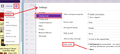Firefox will not download attachments - I have to switch to Safari to do that :( I have uninstalled and re-installed Firefox 2 times
I am using Yahoo webmail. It used to work, I'm not sure when it stopped, but in the last week or two. Maybe there was an update? I have emptied downloads, Reset and then Uninstall/re-installed Firefox, and it's the same. I can download documents fine using Safari, so it's not the webmail
Keazen oplossing
Try to log out of Yahoo and login again.
Clear the cache and cookies only from websites that cause problems.
"Clear the Cache":
- Firefox > Preferences > Advanced > Network > Cached Web Content: "Clear Now"
"Remove Cookies" from sites causing problems:
- Firefox > Preferences > Privacy > Cookies: "Show Cookies"
If clearing cookies doesn't work then it is possible that the cookies.sqlite file that stores the cookies is corrupted.
Rename (or delete) cookies.sqlite (cookies.sqlite.old) and delete other present cookies files like cookies.sqlite-journal in the Firefox profile folder in case the file cookies.sqlite got corrupted.
Dit antwurd yn kontekst lêze 👍 0Alle antwurden (11)
If downloads hang at the last minute (just before reaching 100%), the cause might be antivirus software which tries to scan the file and during that process hangs the Firefox instance.
In order to fix the problem, try disabling the scanning as follows:
- In the Location bar, type about:config and press Enter. The about:config "This might void your warranty!" warning page may appear.
- Click I'll be careful, I promise!, to continue to the about:config page. A list of settings should appear
- Filter the list by typing in the search bar at the top. Type in scanWhenDone. You should now find the "browser.download.scanWhenDone" preference.
- Double-click on that preference to set the value to false.
- Next, try to download something and see if it still hangs.
Please reply and tell us whether this helped you!
I tried it and it made no difference - the file doesn't hang up at the last minute, it simply doesn't download. In any event, having changed the setting to false didn't help.
Many Yahoo! users are reporting this problem. Some suggestions:
(1) If you are accessing Yahoo! mail using a bookmark, there could be a problem redirecting your session to the latest server. Try using this generic address and allowing Yahoo! to redirect you from there:
(2) Switch to Basic mode. While viewing your Inbox:
- Click the "gear" icon on the right side of the page and choose Settings from the drop-down menu
- Click the Viewing Email category
- On the right side, change from "Full featured" to "Basic" and OK the change
Test whether you can download an attachment. You might be able to switch right back to the "full featured" version of Yahoo! mail, or you might need to stay in Basic mode. Users are still providing feedback in various threads.
tried this, but to no avail! thanks anyway
Keazen oplossing
Try to log out of Yahoo and login again.
Clear the cache and cookies only from websites that cause problems.
"Clear the Cache":
- Firefox > Preferences > Advanced > Network > Cached Web Content: "Clear Now"
"Remove Cookies" from sites causing problems:
- Firefox > Preferences > Privacy > Cookies: "Show Cookies"
If clearing cookies doesn't work then it is possible that the cookies.sqlite file that stores the cookies is corrupted.
Rename (or delete) cookies.sqlite (cookies.sqlite.old) and delete other present cookies files like cookies.sqlite-journal in the Firefox profile folder in case the file cookies.sqlite got corrupted.
In another threads, users are reporting that when they access Yahoo mail using Internet Explorer, they get a different URL. If they copy that from the IE address bar to the Firefox address bar, then attachment downloading works in Firefox as well. I can't think of why you would get different addresses for Yahoo mail in different browsers, but if all else fails, give that a try.
clearing the cache seemed to take care of things, thanks!
I have the same problem not being able to download attachments so have been using Explorer which works fine. Any new solutions for ff?
I have the same problem not being able to download attachments so have been using Explorer which works fine. Any new solutions for ff?
Hi radioswitch, try copying the address from the address bar in Internet Explorer to the address bar in Firefox. If that works, delete your old Firefox bookmark and save a new one.
I did the cache clearing that cor-el suggested a few days ago in this thread, and that seemed to fix things.