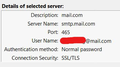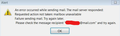I can't send emails any more, since yesterday. I get an error message saying, in part "... Requested action not taken: mailbox unavailable Failure sending mail
I can't send emails any more, since yesterday. I get an error message saying, "An error occurred while sending mail. The mail server responded: Requested action not taken: mailbox unavailable. Failure sending mail. Try again later. Please check the message recipient "xxxxxxxxxxx@mail.com" and try again"
Interestingly, if I select another email address (gmail in this case) as the sender, it sends OK.
Edit: This has proved to be an intermittent problem! Sometimes I can send test emails to myself, sometimes I can't.
Mail provider: mail.com ISP: ??? USB or wireless tether to mobile phone. Anti-virus: Windows Firewall Windows version: Windows 7 Professional ©2009 Thunderbird 52.9.1 (32-bit)
Athraithe ag IanStar ar
All Replies (3)
Get Help here: https://support.mozilla.org/en-US/kb/cannot-send-messages
Tried the troubleshooter options above, to no avail. Mail.com suggests it's the SMTP setting in Thunderbird which is causing the (intermittent) problem, and that I should upgrade to Premium.
According to their website, the smtp settings (for Premium accounts) are smtp.mail.com on port 587, Connection security = none, authentication = password, transmitted insecurely, User name = email address. But another page recommends: smtp.mail.com on port 465, SSL/TLS security, normal password authentication. And yet a third source suggests smtp.mail.com on port 587, STARTTLS security, normal password authentication.
There's no indication their non-Premium service supports mail access with 3rd-party programs like TB. That would explain a 'mailbox unavailable' error.