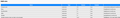Enabled Add ONs/Extensions; why the discrepancy?
As I looked at the Application Basics under Troubleshooting info, I noticed that under Add ONs there are some that I was not aware of, such as extensions for Amazon.com, Bing, ebay, Google. Are these added by default by Firefox? Under the heading ENABLED, each of them is listed as TRUE.
Under Manage Your Extensions (about:Addons), none of them is shown as Enabled.
I am wondering why these extensions are listed under Add ONs under Application Basics and what's the implication of these being there. There seems to be some "discrepancy" between the 2 locations where they are listed, one of the showing them Enabled, the other one not listing them as Enabled....
Thanks.
Réiteach roghnaithe
Extensions who's ID ends with "@search.mozilla.org" are builtin search engines as you can tell by their name that you can find under "Options/Preferences -> Search".
- https://support.mozilla.org/en-US/kb/change-your-default-search-settings-firefox
- https://support.mozilla.org/en-US/kb/use-search-bar-firefox
There as also system extensions listed under Firefox Features that are automatically installed and that add extra features or repair discovered issues.
Read this answer in context 👍 1All Replies (5)
Some, like the search engines, come with the browser. Any can be disabled by you.
Réiteach Roghnaithe
Extensions who's ID ends with "@search.mozilla.org" are builtin search engines as you can tell by their name that you can find under "Options/Preferences -> Search".
- https://support.mozilla.org/en-US/kb/change-your-default-search-settings-firefox
- https://support.mozilla.org/en-US/kb/use-search-bar-firefox
There as also system extensions listed under Firefox Features that are automatically installed and that add extra features or repair discovered issues.
Thanks. I am not asking about search and related.
The add-ons/extensions show up as enabled in one place, but they do not show up enabled in the other place, (as described before). I am asking about the discrepancy and how to interpret that. I do not know if in fact these extensions are enabled or not. I attached a capture of what I see under Application Basics.
Are they needed for ebay, amazon, etc. to be functional? Why would I need them enabled?
Where can I disable them if they do not show up under Manage Extensions?
Sue said
Thanks. I am not asking about search and related.
But, look at the ID of the extensions shown on the right side of that table. The extensions whose ID ends with @search.mozilla.org are search engines supplied by Mozilla. (Unless someone used that ID for their own extension, which would be very naughty.)
Ooops, sorry for missing/overlooking the point and thanks for the explanations. Now I understand.