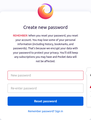How do I recover my Firefox account with recovery key
Please don't reply If you don't know what you are talking about! Your wrong advice could led me to loose my bookmarks and synced passwords.
So, I recently got my hdd failed and there's no way to recover anything,
I had all my passwords saved in my firefox account,
I do have had 2 step authentication enabled,
I have access to my 2fa code generator app on phone,
as well as my backup codes,
also I have my recovery key, which as far as I know can help me recover all my stuff without a full reset of my firefox account.
I am coming from this article, (https://support.mozilla.org/en-US/kb/reset-your-firefox-account-password-recovery-keys) and If you go to the bottom of the article, to "Reset your password with your recovery keys" section, the instructions there are pretty vague and isn't explanatory, It says I have to go to password reset page and enter my email, then firefox would send me an email, (which I totally get) then it says -
3. Enter recovery key.
but there are no option to enter recovery key? I have attached a screenshot of the page that I was redirected to when I click on the link in the email.
What do I do?
Réiteach roghnaithe
You need to click the link in the password reset email and on the page where you land you should have an input field where you can enter to 32 character recovery key if you have previously generated such a key for this Firefox Account (email address). I don't know if you get the 2FA page beforehand or after you have entered the recovery key.
You need a fresh login to the Firefox Account to be able to enter the recovery key.
Is that the only device connected to this Sync account as Sync is designed to be used to sync data among other connected devices and not as a backup?
Read this answer in context 👍 0All Replies (9)
I created a new account just to post this here. If you are wondering If I already reset my password. No I haven't.
Also, I am not confusing recovery key with backup codes or google authenticator generated keys, I exactly know what I am talking about. I got all three of them.
Hi
It is worth mentioning that Firefox Sync is not designed to be an online backup - its purpose is to sync bookmarks and passwords between copies of Firefox (such as between laptop and mobile phone).
Do you have your passwords stored in a copy of Firefox on another device?
No Paul, I do not have firefox on any other device,
can you tell me how do I reset my firefox account with recovery key, because that's what my question is.
I am scared to go ahead and set a new password (in that page of the screenshot) because I see no option to enter recovery key.
Athraithe ag user280357667131910176078153103305261536555 ar
I LOST ALL MY PASSWORDS AND BOOKMARKS, because I followed this article - (https://support.mozilla.org/en-US/questions/1363647#answer-1509787) THANKS FIREFOX! Really appreciate it. Thanks again!
Réiteach Roghnaithe
You need to click the link in the password reset email and on the page where you land you should have an input field where you can enter to 32 character recovery key if you have previously generated such a key for this Firefox Account (email address). I don't know if you get the 2FA page beforehand or after you have entered the recovery key.
You need a fresh login to the Firefox Account to be able to enter the recovery key.
Is that the only device connected to this Sync account as Sync is designed to be used to sync data among other connected devices and not as a backup?
Hello cor-el,
Thanks for your response, an explanatory response not like the other person (a generic one), But it's too late. I already reset my password following this article -
https://support.mozilla.org/en-US/questions/1363647#answer-1509787
Despite me having Recovery key, Google authenticator token, backup codes I couldn't save account -
As you are a moderator I would like to bring this issue to yours, so that this doesn't happen to anybody else,
Please for the love of god make "Reset your password with your recovery keys" section of this article https://support.mozilla.org/en-US/kb/reset-your-firefox-account-password-recovery-keys
a bit more explanatory, because it is not only me
I have found another same issue, and I followed random person's advice from there, who said after I enter new password I will be prompted to enter recovery code (this -> https://support.mozilla.org/en-US/questions/1363647#answer-1509787)
Also some words to moderators like Paul, responding with a generic template isn't any helpful, I have seen the same template message in the above support request.
And at the end, I am moving to chrome, google will take care of my passwords, same google that I trust with my photos, files, emails and more.
Thanks again to cor-el.
Beware anyone reading this to follow advice of random people on the internet.
Bye, Chandan (I'll delete this account soon)
One more thing,
The chosen solution should have went to cor-el for the great explanation not to Paul.
If you only see field to enter new password, like this person saw (insert link) or I saw (insert link),
Here's the trick -
Your url might look like this -
It would start as follows
accounts.firefox.com/complete_reset_password?<.. .other_robot_readable_url_data>
All you have to do is change complete_reset_password in the url to account_recovery_confirm_key
now the link would look like -
accounts.firefox.com/account_recovery_confirm_key?<.. .other_robot_readable_url_data>
and now you will see a page to enter recovery key, and follow the above section to read what's next.
- Chandan