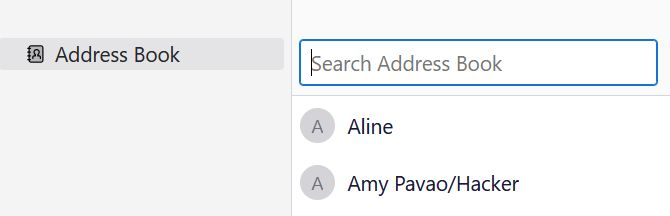version 115
i have version 115. this is what i expected and its still not possible to adjust : 1. I only need one address book instead of these three:1.all addresses,2.personal ,3.?collected I don't like/wish having this group of 3. Can I install to have just one book? 2.i close tb with opened items. when i open tb these items are still opened. can i install this way: tb opens without these items and goes directly to inbox? 3.I can not drag down from an opened mail - customize toolbars- items that I see in general such as archiving ,unwanted, ? all reply ...Why not? regards
All Replies (5)
I have version 115 as well. I have found a way to hide the additional address books (see my screenshot below; click it for the large view), but it takes a small amount of work.
Are you comfortable with creating and naming a New Folder?
Have you ever used a text editor app (like Notepad, for instance) to create a batch file?
Does the term Cascading Style Sheets (.css) sound familiar to you?
I will be happy to spend the time it will take to prepare an instruction page for you, but only if you are really interested and will try to follow my instructions.
Athraithe ag Wisewiz ar
hi, thank you for helping me. i see this screenshot, and now? your 3 questions - no i am interested in these changes my new questions- see my screenshot: 1.in dutch- left above- i dont wish to see this all info- van-from, aan-to etc how can i minimize this info? as you see it takes a lot of space... 2. left, above - you see - vorige- previous, volgende-next etc...in last version i had these 4 items to the right. how can move them to the right? 3. right, above - you see 5 itmes starting with beantwoorden - reply etc - i dont want to have these two-archieveren and ongewenst- ? unwished - this i mentioned in my previous text...its not possible to ?drag ,move these items? why not? 4.when i reply or forward a mail- see my second screenshot- under comes a ? balk, stripe which is a bad idea..how can i remove it? this stripe is not to see by an opened mail as you see at this screenshot of ...your mail...regards
I wrote a long response to your post earlier, but something happened to it. It disappeared. I'll try again. 1. I don't know how to remove or reduce that big space. You can get rid of some things in it by clicking Meer, Customize, and uncheck everything except Hide ... 2. Right-click just to the left of ^Vorige, Customize, and find and drag Flexible space up just to the left of ^Vorige. All will move to the right end. 3. I don't know how to remove Archiveren and Ongewenst. Perhaps in a new version soon. 4. The only thing I can think of to remove that yellow bar is go to Settings, Privacy & Security, Privacy, Mail Content, and check Allow ... I have that checked and I've never seen the yellow bar.
I hope this all helps. Wish I could do more. Maybe in a few weeks, after some new versions ... ???
Regards,
Wisewiz (Dan)
Athraithe ag Wisewiz ar
I have version 102.13.0 from which no update is offered. However, on another system, I'm prompted to get version 115. If I install v. 115, will that be done seamlessly as an upgrade or will I have to create accounts, and import address book and folders from the prior installation of 102.13.0?
@fortisy
This thread belongs to the original poster. If you want to get answers to your (admittedly important) question, please start a thread of your own.