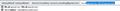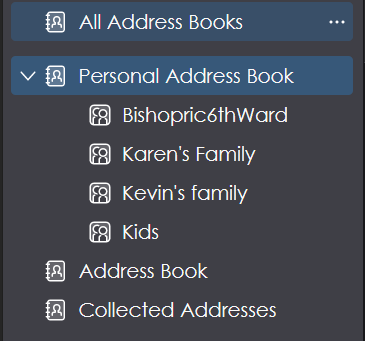Addressing an email from a mailing list stored in the Personal Address Book
Created several email mailing lists. Stored them in the Personal Address Book (PAB). I'm sorry, but Thunderbird doesn't seem to work like any other email client. How do I address an email using one of those mailing lists in the PAB. Tried typing the whole name of the mailing list in the To: field. Didn't work. I'm not entirely stupid but it doesn't make sense to me.
All Replies (13)
How do I address an email using one of those mailing lists in the PAB.
You use the name of the mailing list in the To: field. https://kb.mozillazine.org/Mailing_lists
Didn't work.
What exactly didn't work?
Athraithe ag christ1 ar
I typed the name of the list in the To: field and hit <ENTER>. The name appeared with a small superscripted dot next to it. It did not expand the list. The SEND tab on the action bar remains gray.
try using a one word name Bishopric6thWard for example.
But probably not. I just created a new list and used in to address an email. Both the first and last entries are mailing lists and the middle was the result of a right click to expand the mailing list.
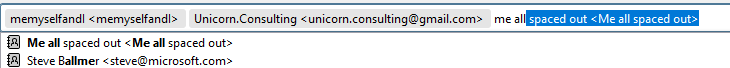
I am thinking you list contains entries that have no email address or other issues. I do not get that dot at the end of a mailing list entry as you see. Try right clicking the list in the address field and selecting expand and see if you have any addresses with error flagged.
A one word name for the list doesn't make any difference. Still get the name with a superscripted dot after pressing <ENTER>. When I EXPAND the list from the To: field, it expands as it should, with 3 names and email addresses.
Thanks for the suggestions. I don't get it. Should I update or reinstall?
How exactly did you create the mailing list? Please explain in detail.
Should I update or reinstall?
If you aren't on the latest release version (currently 115.10.2) you should update. Why would you want to reinstall? It won't change a thing, and you'd only be wasting your time.
Athraithe ag christ1 ar
Sorry. I don't know the real names of the various rows/columns of icons. Clicked Address Book icon (upper left side) Double clicked Personal Address Book Clicked New List > brought up New Mailing List dialog box > chose Add To: Personal Address Book Gave the list a name Typed email addresses in the "Type email addresses to add them to the mailing list" rows. Clicked OK.
The "Address Book" entry in the image is an import of my Google Contacts Lists via CardBook.
Don't get it.
I would suggest you restart in troubleshooting mode and see if that changes anything. You are having issues with contact and have a contacts addon installed. Troubleshooting mode will disable that for the session and it will offer an idea if the addon is involved in your issue.
Clicked New List > brought up New Mailing List dialog box > chose Add To: Personal Address Book Gave the list a name Typed email addresses in the "Type email addresses to add them to the mailing list" rows.
Even though the above this is supposed to work, you may want to try this:
- delete the troubled mailing list
- add the contacts you want to add to the mailing list to the desired address book
- Create the mailing list (again), and drag 'n' drop the desired contacts from the address book to the list
I don't know whether this will make a difference, but it's probably worth a try. It has always worked here.
Sorry. Current dialog box asks to: "Type email addresses to add them to the mailing list." Can't see anyway to "drag and drop" into the list.
Can't see anyway to "drag and drop" into the list.
You'd need to add those contacts to the desired address book first, before you can drag them to the mailing list.
Thank you for all the help.
So has your problem been fixed? If so, can you mark the topic as 'Solved' please? Thank you.
Actually, I still can't get it to work. There is a LIST in my Personal Address Book called KIDS. When I type KIDS in the To field, Thunderbird selects the PERSON from the list that is alphabetically closest. It does not acknowledge or expand the LIST KIDS. Sorry. Guess I'm not that bright.