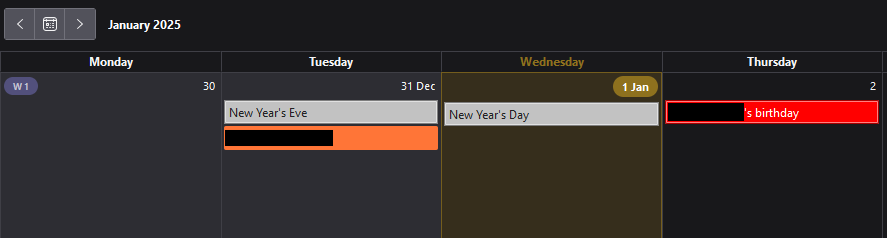Thunderbird Google calendar showing duplicate birthday entries
In my Google calendar, I have the automatic birthday calendar. The birthdays of people in my (Google) contact list will appear in my calendar. See the first attached image.
In Thunderbird, I have subscribed to my Google calendar (and Google contacts), but birthdays are duplicated in my Thunderbird (Google) calendar. See the second attached image. One birthday appears to be originating from the Google birthday (red) calendar, and one from my main/personal Google (green) calendar (which has two icons that I don't know the meaning of).
Why are birthdays being duplicated in Thunderbird?
In Thunderbird, I can resolve the issue by unchecking the option to 'Sync from <email address>' in the settings for the birthday calendar in my Google account. See the third attached image. This solves the problem for Thunderbird; see the fourth attached image. But then in my Google calendar, birthdays disappear. See the fifth attached image.
Is there a solution that allows the birthdays calendar to be synced correctly in both Google and Thunderbird without showing duplicates and without disappearing?
All Replies (5)
The 'wrench' icon means you have set this event with Privacy = Private. The icon on the right means this event has been set up to have more than one occurance eg: Repeat = Yearly
You say " my main/personal Google (green) calendar " so I'm just confirming this is not the default Thunderbird 'Home' calendar. Logon to Google webmail account via a browser and check the Google ordinary Calendar to see if you have set up an additional ordinary Event for a birthday. I say this because one has settings for privacy and the other does not. I'll do a some digging around to see if I can replicate.
Athraithe ag Toad-Hall ar
Toad-Hall said
The 'wrench' icon means you have set this event with Privacy = Private. The icon on the right means this event has been set up to have more than one occurance eg: Repeat = Yearly You say " my main/personal Google (green) calendar " so I'm just confirming this is not the default Thunderbird 'Home' calendar. Logon to Google webmail account via a browser and check the Google ordinary Calendar to see if you have set up an additional ordinary Event for a birthday. I say this because one has settings for privacy and the other does not. I'll do a some digging around to see if I can replicate.
Thanks for your explanations and offer of assistance.
That's correct: the green calendar is not the default Thunderbird 'Home' one; I deleted that one.
I have checked my Google ordinary calendar as suggested and I do not believe I have set up an additional ordinary event for a birthday, although I am not 100% how to check this?
I located some info at this link: https://support.google.com/calendar/answer/13748346
In gmail webmail account - If I add a birthday date to my own email address or a contact details then it gets added automatically to the 'Birthdays' calendar which I can choose to see in Thunderbird if I add that 'Birthdays' calendar.
But if I want to get a notification prompt then you need to set it up as a birthday event in the calendar. This is the one which has the wrench and the repeat occurance setting. If you set up a reminder as well then you would also see a bell icon. At the moment this is just an ordinary Event which you can add via Thunderbird and set up for notification, set repeat and set it up as private etc.
At the moment, via webmail, I see 'Create' and it offers Event, Task, Appointment Schedule options, so I would have to add it as a normal Event. However, 'Birthday Event' may be something being rolled out at some point in the Google calendar via a browser. I've found some info showing it's being made available in a phone app. https://www.androidauthority.com/google-calendar-birthday-event-3483212/
Athraithe ag Toad-Hall ar
I added my birthday details to the contact details in Google Calendar via browser. It auto put it into 'Birthdays' calendar. I subscribed to see gmail Birthdays calendar in Thundrebird. I can see my birthday mentioned. In addition, gmail has detected this is my birthday and I own the account, so I'm also getting a 'Happy Birthday!' message event type below. I did not create that. It shows in both webmail calendar and in Thunderbird birthday calendar. I also added same for a relative and their birthday shows ok, but no weird 'Happy Birthday!' below their entry, so that must be google trying to be clever.
Thanks for looking into this further Toad-Hall. I didn't know about manual birthdays so that is good to know. That may have to be the solution moving forward, although it makes more sense to me to keep the birthday information with the contact information, so hopefully this duplication issue is resolved in the future.