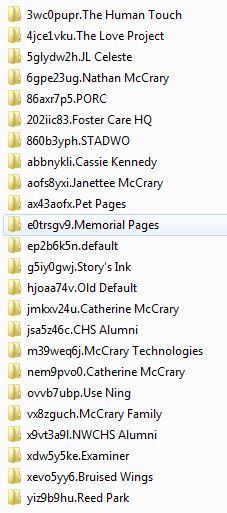My Firefox profiles keep disappearing from the profile manager, and I have to keep re-linking to the profile folder on my computer.
For several days now, my profiles on Firefox have "disappeared"... That is, there are NO profiles in the profile manager. The folders are still in the same location they were in, so I can re-link to them via "Create a profile" in profile manager, but then a day later, they're gone again. It's really getting irritating having to do this all the time. What can I do to permanently fix the issue?!
- Note* I have several profiles - one for each person and several for work projects, my writing projects, etc, to avoid distractions (IE using my personal FB during work or writing, etc) and so hubby can have his profile set up how he likes it, etc. I know I have a lot of profiles but it's what works for us :)
Opaite Mbohovái (3)
I was having issues sharing screenshots in my original question, so here are the screenshots I'd intended to include.
Please provide a screenshot of your profiles.ini file.
This happens if there is a problem with the profiles.ini file.
Did you check your security software (firewall, anti-virus) to make sure that they aren't causing this issue and remove or reverse changes made to the profiles.ini file?
You can try to delete the profiles.ini file and register all profiles another time or let Firefox create a new profiles.ini and paste the content from an older version of the file in check. Check that there are no issues with the numbering and ordering listed in the file.