
Would You Please Just Fix The Not Going To Homepage Issue With Firefox
it should just work...fix it please. It used to work.
1st edit title Modified February 20, 2016 at 9:17:15 AM GMT by John99
2nd edit note about fix
Details of Fix/workaround
Please see my post #answer-846478 Please try it and post back. (Other users vote if you have the problem, or if the workaround helps)
Moambuepyre
Opaite Mbohovái (3)
Hi locoproko
Looks like the caps lock key sticks too. I will edit the title.
Sorry if you are having problems, but it is likely to be something that you; or your software; changed on your computer. So could you give more information please, possibly with a screenshot, and try to give more detail about what does or does not happen.
Please see
This may possibly be due to a bug in Firefox 44. I do not have time to investigate further at the moment, but I have cross linked it in a contibs ' thread and added a tag bug 1243549 to this thread.
I think it seems this is fixed in Fx45, otherwise the fix for you right now may cause more harm than it is worth. Please bump the thread nextweek if you have not heard any more.
TL:DR Workaround TRY Not Clearing History at closedown
- There is a bug in Firefox 44. Now fixed in Fx45. There is a workaround.
- Problems occur intermittently on shutdown IF Fx tries to clear History etc. when it closes down
- Problems then may occur on startup.
- The fix should be out on the next Release Fx45 expected on or after edit ->ca. 8th March.
- Note that the mozillazine community have been following this issue including Bug1243549
- ( Bug 1243549 - When I run (launch, open...) Firefox for the first time during a session I get a blank page instead of my usual home page. )
- See FF 44.0 home page sometimes shows blank tab http://forums.mozillazine.org/viewtopic.php?f=38&t=2986649
Sorry Even my attempt at a short summary looks complicated !
Disclaimer & Test I can not be certain this is your actual problem, but if the problem goes away when you no longer clear History on closedown then it probably is the issue. (For the formal STR see Bug1243549#c57 )
This problem has been prioritised as it impacts on privacy. It was decided it was not important enough or risk free enough to try and fix in the Current Firefox 44 Release. However it is already in all three pre-Release channels. Lower down in this post I will explain more about that in case anyone needs to fix this now by using Fx45 or Fx46.
- Fx 45 expected on or after March 8th (See https://wiki.mozilla.org/RapidRelease/Calendar)
The other workaround is to not use Firefox settings that clear history etc on closedown. ( sanitise or sanitize is the word the techies use in the bug discussions ) Look at
Rapid Release & Release Channels
Firefox uses a (nominal) 6 week Release Cycle, and has four channels or stages in this process. This slightly dated graphic explains the process.
Note Aurora is now rebranded as Developer Edition.
This bug fix has been pushed in early all the way up to Beta without waiting 6 weeks in Nightly and 6 weeks in Aurora/Developer Edition [DE]
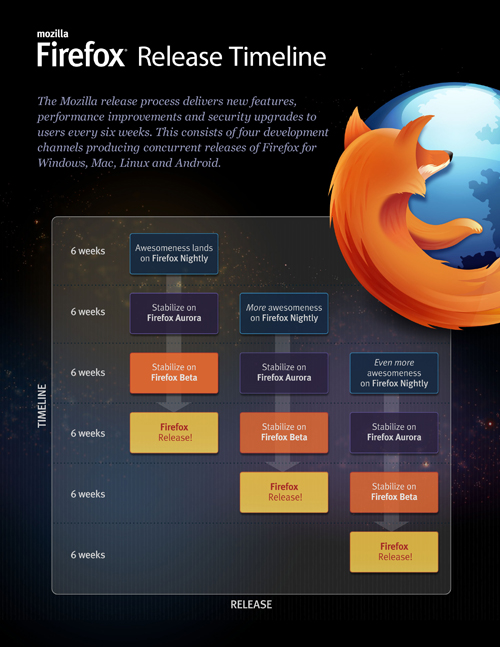
Use Firefox 46 or Fx 45 now ?
3rd Edit Update currently a related bug is fixed in Fx45 Beta, but not Fx44, 46, or 47 See Bug 1248489 Bug 1250424
Another possible workaround. Well actually a proper early fix. Is to temporarily use a pre-release version of Firefox as an additional browser.
That leaves your ordinary Firefox working as usual, except for this annoying bug when it starts up and has a problem with the HomePage.
This is certainly not hard or complicated to do, but more for the above average Firefox user, and not for the absolute novice computer user.
The Beta Firefox 45 is nearer to Release and so slightly more stable and will not update so frequently. The Developer Edition is slightly less stable. It is unlikely to be crashy. It will probably update every day.
Personally I would suggest you try the Developer Edition currently Fx 46.0a.x The big advantage of this is that now by default it installs in a separate location to the Release and with its own profile. This makes it easy to install and settup. The install is similar to the Firefox Release use the mouse and click, nothing complicated.
- Look at How to install Firefox on Windows to remind you how to install, but remember you are going to use different links. ( Not Windows? for Mac, Linux )
- Download the installer from https://www.mozilla.org/firefox/channel/#developer (Not English? other )
- Also see Get help with Firefox Developer Edition
Recover lost bookmarks on Firefox Developer Edition- The bookmarks article explains how to use your existing articles.
- By default DE is set up to test E10s.
You do not need to understand that, but it could break some of your addons and you will probably want to turn it off (I will add a link or instructions shortly)
P.S.
( E10s ) multi-process Opt out if you have problems with your addons I did wonder if that may get complicated but no it is now handled from the menus, with a tick box option like the bookmarks are.
- Use: about:preferences#general: [] Enable multi-process Firefox Developer Edition
- Similar to this the multiprocess tick box is just outside of that screenshot
Modified February 20, 2016 at 10:02:19 AM GMT by John99
2nd edit, I had missed out likely release date of Fx45.
Modified February 25, 2016 at 4:16:08 AM GMT by John99
Moambuepyre
