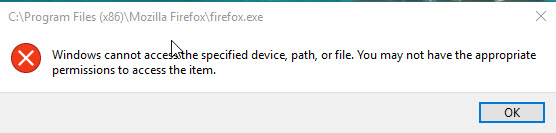Why or what does this error message mean?
When I tried to sign in to FF, I received this error message and could not proceed. After several tries, I figured out that if I did a "Restart" and then signed in quickly and then canceled an attempt to accept a MS MalWare blocker, I could sign-in to FF.
The image of the error msg is attached.
With what I've gone through, the MS Malware blocker is suspect. How do I get rid of it?
Opaite Mbohovái (3)
Have you tried opening MS Malware blocker settings and told it to leave Firefox alone?
Where is the MS Malware blocker? I've looked everywhere I can think to look and it's someplace where I don't know or I don't recognize the name it uses.
Windows > Control Panel > Uninstall Programs
I can't tell if it is part of Microsoft.