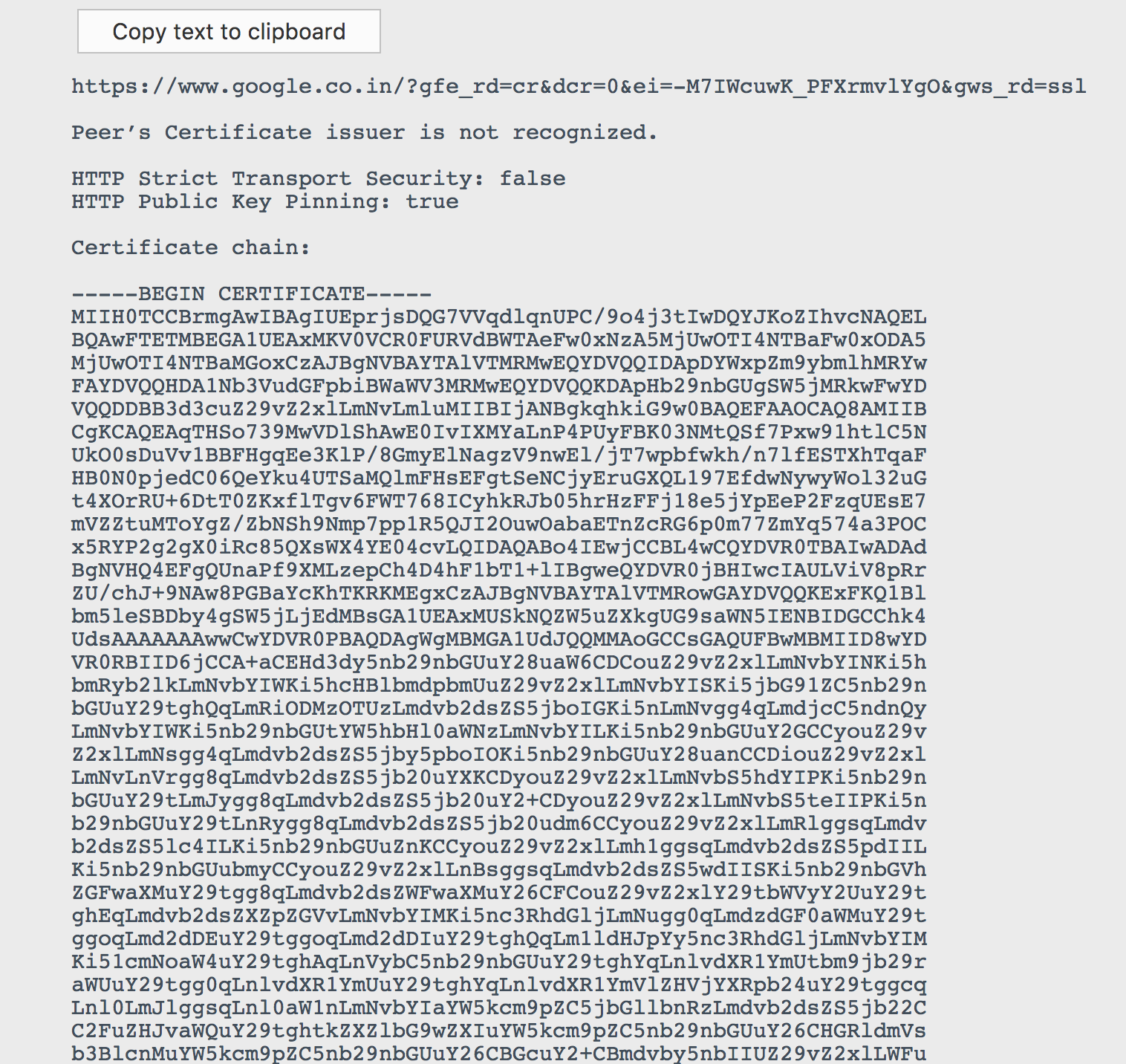Not Able to See Add Exception Button
Hi ,
in Latest firefox version - 55.0.3 (64-bit), i am not able to see "Add Exception" button so how can i add exception
Please help me to resolve this error, it's coming for google also
Thanks
Opaite Mbohovái (8)
hi, you should never set an exception for a well-known site like google, but address the source of the problem - likely something on your system/network is intercepting encrypted connections.
first please make sure that the date, time & timezone are set correctly set correctly on your system. if this doesn't solve the issue (or it is already set properly), a solution depends on the individual circumstances:
- what is the error code shown when you click on advanced on that error page?
- please also give us more information about the error by clicking on the error code, copying the text to the clipboard and then pasting it here into a reply in the forum.
thank you!
my system time zone and every thing is set correctly, and the same google is working fine from chrome so i hope there is no issue with network as well.Please check screen shot related to error code
Thanks
please copy/paste the error in text form. (transcribing the information from the picture would be a hassle)
https://www.google.co.in/?gfe_rd=cr&dcr=0&ei=TtDIWeCFL-zFXoeRttgF&gws_rd=ssl
Peer’s Certificate issuer is not recognized.
XXXXXXXXXXXXXXXXXXXX certificate from my company
Moambuepyre
thanks, the certificate seems to come from
Issuer CN = <redacted> Subject CN = WEBGATEWAY
... which is obviously not the genuine certificate authority that google is using. are you within a corporate environment?
Moambuepyre
yes, so how to add this certificate
it's certificate given by corporate company
can you try to import it similar to how jscher has described it here?: https://support.mozilla.org/en-US/questions/1068675#answer-745280