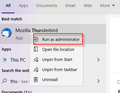why do I keep getting a message Thunderbird "Can't update to the latest version"? I am using v68.2.0. which, according to your web site is the latest version.
I am using windows 10 updated to the latest version. I am using Thunderbird 68.2.0. Please find jpg of screenshot showing this error message and the version I am using via the HELP tab
Moambuepyre
Opaite Mbohovái (15)
Actually 68.2.1 is the latest version as of 24 hours ago - appears at https://www.thunderbird.net/en-US/ .
Was it able to update on it's own since you have posted?
Hello Wayne. Thanks for the rapid reply, and no, it would not update on its own. Had to click the "Download Thunderbird" tab and install manually. I was under the impression it would automatically update following the v68.2.0 manual download.? Clearly didn't work for me, anyway
If you use the download link to install the new TB version on top of the old version must the old version also be 32 bit as the downloadlink you mention is 32 bit I suppose?
Havn't got a clue Tarte. Is there a 64 bit version? - this version is the only one I have been using. it's always updated automatically pre v68
I suggest let's not muddy the waters. If you have 32 bit installed it will serve you 32bit, which you should install.
I ask the question because my PC reseller had installed TB 60.9.0 on my laptop and I have manually downloaded TB 68.1.0 and installed it on top. As a result TB 68.1.0 (surely 32 bit) was installed in parallel of TB 60.9.0: so I had 2 TB versions I didn't check whether TB 60.9.0 was 32 or 64 bit and therefor I ask if this could be the cause why I had 2 TB versions installed?
Tarte, again I havn't got a clue
sorry kermit999 my question was no towards you but towards Wayne Mery.
Sorry to say this Tarte, but shouldn't you have created your own question? By posing your question in mine, you are tangling up the threads of my conversation by interposing your own, which isn't really related to my original question
Perhaps try running Thunderbird as administrator (see image of the pop-up you'll get when right-clicking on the app), and or launching the update as administrator if you have that chance to interact with the download.
Thanks James, however, the question isn't how do I update, it's rather why won't it update automatically. Wayne Mery pointed me in the direction of the update, which installed OK.. but didn't I read somewhere it will now update automatically from v68.2 ?
Dear kermit999,
I suppose the screenshot you attached in your first message isn't the message you talk about: "can't update to the latest version, please download"
I got this message also but not daily.The solution was to disable my antivirus then the update succeeded: maybe you can try this?
Tarte, That is kind of defeating the reason for using antivirus? If I have to disable Kaspersky every time an update appears, then that is surely leaving me wide open to attack - apart from that, if it is supposed to be automatic, then in normal time I would not know when an update is coming through, so, are you suggesting I turn off my AV altogether?
And to Wayne, even now I have upgraded to v68.2.1, I am still getting "Unable to update to latest version" error message, see the jpg enclosed.
@kermit999,
An AV often interfere with other applications and is the cause of things that not work because it blocks things. Instead of turning off or uninstalling the AV (then windows defender is enabled after restart) you can excluding files from monitoring in your AV configuration.
But I have already asked on this forum which files I have to exclude from my AV for the update problem but I didn't get an answer.
With turning off your AV I just meant you could check whether help->about could find an update (in my case w AV enabled tb told me it was uptodate). If the update is found you can immediately turning on (enabling) your AV and execute the found AV.
ofcourse this is a manual update and you want an automatic update but I had sometimes also the warning popup message.
sorry if my answer is useful for you.
I see now you probably installed 68.2.1 manually so my suggestion of using help->about has no sense.