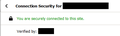connection reported secure and insecure at the same time
On a particular website, I click the lock in the address bar to see if the connection is secure. It is reported secure, see first image, it also says which CA verified the certificate. All seems well but if I click on more information, i get what is shown on the second image, firefox suddenly reports that the site is not encrypted. The website runs on IIS. This happens with both internal CA issued certificate (the ca is imported into firefox as trustworthy root) as well as with letsencrypt issued certificate. Neither internet explorer nor chrome find any anomalies and report the site as trustworthy and all certificates in order. Why is this happening and what is the cause? (i have another server at the same site running also IIS with exchange where the certificate shows correctly in firefox)
Opaite Mbohovái (1)
If this is a server on internet then you can try to check the server.
You can also check the Web Console and Network Monitor for more detail.
- "3-bar" menu button or Tools -> Web Developer
- https://developer.mozilla.org/en-US/Tools/Web_Console
- https://developer.mozilla.org/en-US/Tools/Network_Monitor