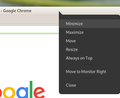How do I get system menu to appear on top bar?
When I right click on the top bar of Chrome or any other window, I get a menu with items: Minimize, Maximize, Move, Resize, Always on top, Always on visible workspace, Move to monitor left, Close.
When I right click on the top bar of Firefox, I get a menu with items: Pin to overflow menu (grayed out), Remove from toolbar (greyed out), Menu bar, Bookmarks toolbar, Customize...
How do I get the system menu to appear also on Firefox, instead of this Firefox menu nonsense?
Ñemoĩporã poravopyre
Oh, I found the solution! Problem was that my top bar was a fake one, and the real top bar was hiding in Customize -> Title bar. Well hidden. I've added the real top bar to my browser and the real system menu is now available again.
Emoñe’ẽ ko mbohavái ejeregua reheve 👍 0Opaite Mbohovái (1)
Ñemoĩporã poravopyre
Oh, I found the solution! Problem was that my top bar was a fake one, and the real top bar was hiding in Customize -> Title bar. Well hidden. I've added the real top bar to my browser and the real system menu is now available again.