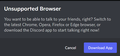Sites like discord and webex not prompting for mic/video and not allowing on my firefox, but on new profile works fine
Sites like discord and webex meetings are not letting me use my microphone or webcam, not even prompting me for it. When trying to use discord mic I get this message (image attached). I created a new firefox profile with default setting and it works fine. I disabled add ons and still not working, also my mic and camera permissions are fine and work with other sites.
Ñemoĩporã poravopyre
I fixed it, turns out it was having WebRTC disabled that was causing this. Note that having WebRTC enabled can cause IP address leaks while using a vpn, so be weary to keep it disabled if you want to avoid this. Here is a more detailed explanation on it: https://mullvad.net/en/help/webrtc/
To turn it back on do this:
Type "about:config" into the address bar and hit Enter. Click the button "I accept the risk!". Type media.peerconnection.enabled in the search bar. Only one entry should appear. If media.peerconnection.enabled is set to false, then set it to true
If it was already set to true in config, you may also have an extension/add-on blocking webRTC, so i would suggest running firefox in troubleshoot mode to see if sites work with your extensions disabled, if so try to find out which one is blocking it.
If none of these worked your problem may have to do with something else other than WebRTC
Emoñe’ẽ ko mbohavái ejeregua reheve 👍 1Opaite Mbohovái (1)
Ñemoĩporã poravopyre
I fixed it, turns out it was having WebRTC disabled that was causing this. Note that having WebRTC enabled can cause IP address leaks while using a vpn, so be weary to keep it disabled if you want to avoid this. Here is a more detailed explanation on it: https://mullvad.net/en/help/webrtc/
To turn it back on do this:
Type "about:config" into the address bar and hit Enter. Click the button "I accept the risk!". Type media.peerconnection.enabled in the search bar. Only one entry should appear. If media.peerconnection.enabled is set to false, then set it to true
If it was already set to true in config, you may also have an extension/add-on blocking webRTC, so i would suggest running firefox in troubleshoot mode to see if sites work with your extensions disabled, if so try to find out which one is blocking it.
If none of these worked your problem may have to do with something else other than WebRTC