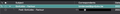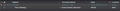Forward icon does not show when using Message Filters
There is no forward icon added to an email when using a Message Filter to forward emails.
Opaite Mbohovái (10)
What forward Icon are you looking for?
Well, the one that normally appears when you forward a message. See screenshot.
Are you willing to perform a couple of tests to see if it is the filter action 'Mark as Unread' which is causing some issue.
Test 1: In filter please remove the 'Mark as Unread'
Test 2: In filter do not use 'Mark as Unread' please use 'Add Star'
When you get some results let us know what occurred regarding the 'forward' icon in both of these instances.
Test 1 did not bring back the 'forward' icon. I'll report whenever I've had the chance to do Test 2.
Test 2 did not bring back the 'forward' icon either. Although, I saw the icon appear just before the message was moved to another folder. Once I check the message there, the icon is gone.
Test 3: In filter I removed the 'Move Message to'
This resulted in a tagged message with 'forward' icon. As soon as I used the right-click 'Move To' to move the message to it's designated folder, the 'forward' icon is gone.
Test 4: Drag&Drop a manually forwarded message with 'forward' icon to a folder.
The 'forward' icon is gone.
So filtering is probably not the issue as such. Seems more like a bug with moving messages around...
Just to let you know I'm not ignoring you.....Thanks for feedback - I'll get back when I've done some checking.
I'm using Windows 10 and Thunderbird 91.11.0 I've managed to right click and use 'Move to' without losing the 'forward' icon. I can also do a drag and drop.
I tested moving to folders within a pop account, an imap account and moving to folder in Local Folders.
Also tested 'Move to' and drag and drop on folders with space in name, hyphen in name and using numerals in name plus spaces. Just to see if name of folder caused a problem. Still no problem.
re :As soon as I used the right-click 'Move To' to move the message to it's designated folder, the 'forward' icon is gone.
Is Account A (the original acount that downloads email) a pop or imap account ?
Are you moving the 'forwarded' email from a folder in account A to a folder in account B ? If yes, Is account B an imap mail account ?
Do you lose 'forward' icon if you move to a folder within same mail account ? Do you lose 'forward' icon if you move to a folder in the 'Local Folders' mail account ?
I'm wondering if the following occurs when moving to an imap folder in either same account or another imap account: Email with forward or reply flag gets given it's flag and so displays icon. Then when folder synchronises with server folder, the flag is not supported and so server removes it.
Toad-Hall said
I'm using Windows 10 and Thunderbird 91.11.0
Same version, but on Apple M1 Pro with macOS 12.4
I've managed to right click and use 'Move to' without losing the 'forward' icon. I can also do a drag and drop. I tested moving to folders within a pop account, an imap account and moving to folder in Local Folders. Also tested 'Move to' and drag and drop on folders with space in name, hyphen in name and using numerals in name plus spaces. Just to see if name of folder caused a problem. Still no problem. re :As soon as I used the right-click 'Move To' to move the message to it's designated folder, the 'forward' icon is gone. Is Account A (the original acount that downloads email) a pop or imap account ?
All accounts are IMAP
Are you moving the 'forwarded' email from a folder in account A to a folder in account B ? If yes, Is account B an imap mail account ?
I only move mails in their own account.
Do you lose 'forward' icon if you move to a folder within same mail account ?
Yes
Do you lose 'forward' icon if you move to a folder in the 'Local Folders' mail account ?
I'm not using Local Folders
I'm wondering if the following occurs when moving to an imap folder in either same account or another imap account: Email with forward or reply flag gets given it's flag and so displays icon. Then when folder synchronises with server folder, the flag is not supported and so server removes it.
Would love to help you on that, but it's way out of my league :)
re: Do you lose 'forward' icon if you move to a folder in the 'Local Folders' mail account ?....I'm not using Local Folders
Understood, but can you do the following test to see if this really is a 'move to' issue or whether it is the server removing the 'forward' flag when folder synchronises with server.
Move an unimportant email to 'Local Folders' account and then forward it to one of your accounts. That email in Local Folders should get a forward icon. Then in 'Local Folders' move that email with forward icon from one 'Local Folders' account folder to another 'Local Folders' account folder. Does that email keep the forward flag ?
If the server is removing the flag when imap folder synchronises with server, then it should stay visible in the 'Local Folders' mail account.
Thanks.