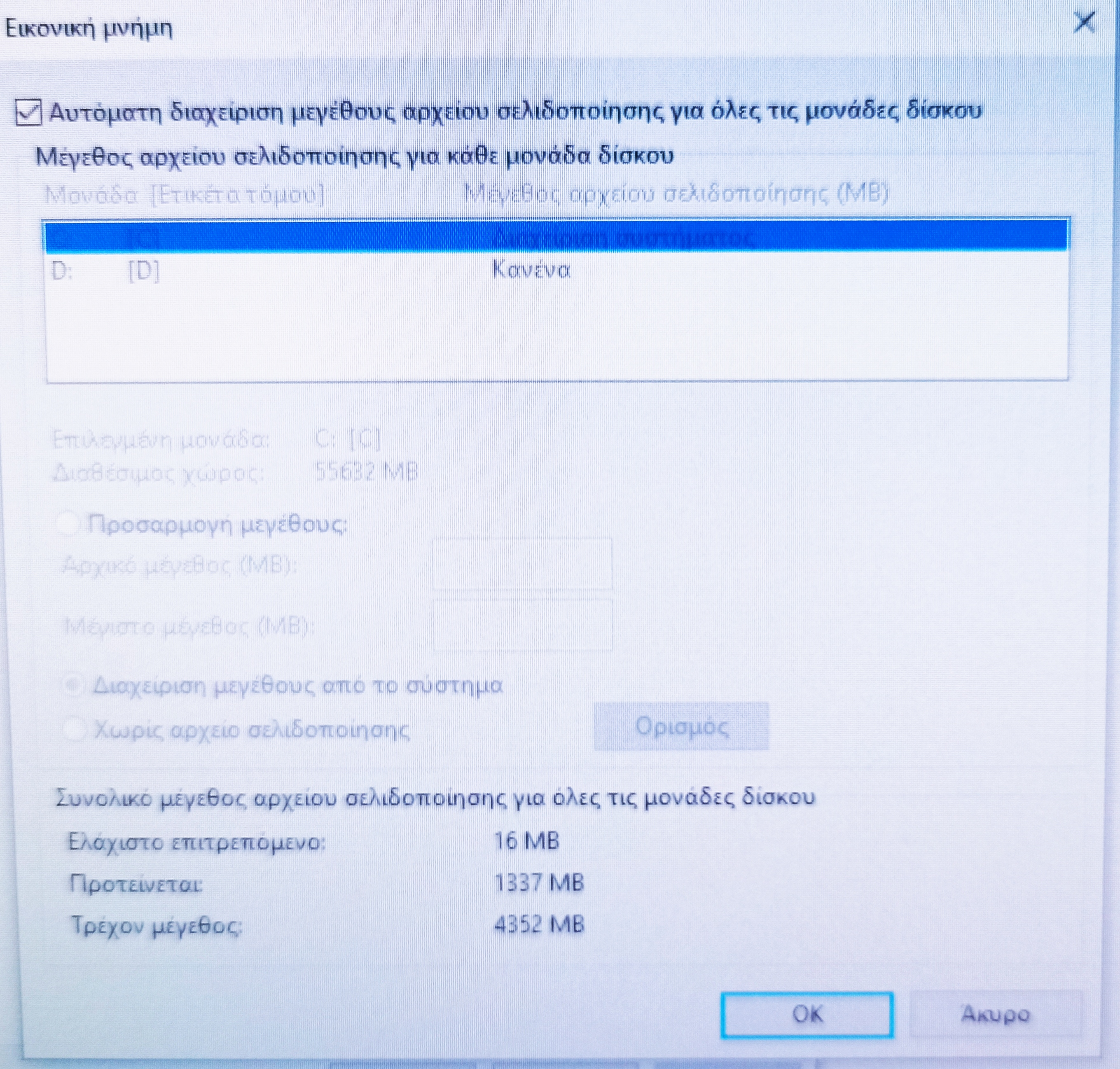mozilla crashes unexpectantly
mozilla crashes unexpectantly. I have tried all solutions and nothing works
Opaite Mbohovái (4)
Please follow the steps below to provide us crash IDs to help us learn more about your crash.
- Enter about:crashes in the Firefox address bar and press Enter. A list of Submitted/Unsubmitted Crash Reports will appear, similar to the one shown below.
- Copy the 5 most recent Submitted Report IDs that start with bp- and then go back to your forum question and paste those IDs into the "Post a Reply" box.
Note: If a recent Report ID does not start with bp- click on it to submit the report.
(Please don't take a screenshot of your crashes, just copy and paste the IDs. The below image is just an example of what your Firefox screen should look like.)
Thank you for your help!
More information and further troubleshooting steps can be found in the Troubleshoot Firefox crashes (closing or quitting unexpectedly) article.
Thanks a lot TyDraniu for your prompt reply Here follow the 5 more recent reports:
08.06 bp-a2500197-4dc2-4320-bac6-4191a0230608 bp-b2d528ff-afe5-42a1-bb44-ae7d10230608 bp-7734f268-17a5-4d25-886d-dca0f0230608 bp-193e7721-033e-458d-b344-6eafb0230608 bp-ba0b0972-dc7e-4118-a2ac-8a5ce0230608
and these two from 18.05 bp-13a34b4d-9e11-4195-9770-45cc40230523 bp-13a34b4d-9e11-4195-9770-45cc40230523
Memory issues. Did you modify your virtual memory? Check how much virtual memory do you have. It looks like it's only 2GB. Is it set to Auto?
Yes and it is set to 4352MB