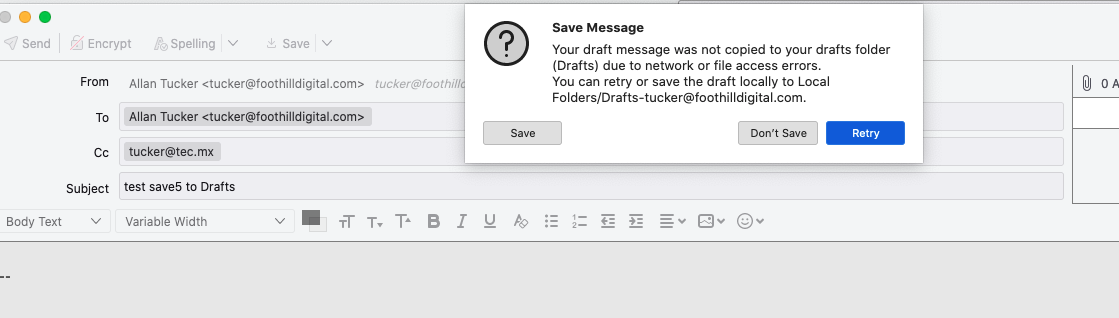Save as Draft give error, but then Sends the email
Running TB 102.12 on MacOS Catalina 10.15.07
After accidentally deleting my default SMTP and then re-entering it, I have two problems relating to Save as Draft.
First problem: Every attempt to save as Draft causes an error message that the command could not be completed (image attached). If I select Try Again, there is an endless pause that only ends when I close the mail, which results in another error message (see error2 image). But sometimes I find that the Draft has actually been saved to the Draft folder. Sometimes not...
Second problem (much worse than the first problem): The act of Saving as Draft is actually SENDING the mail, instead of just saving it for later.
Thanks in advance for all suggestions. Tucker
Opaite Mbohovái (1)
Update to my OP
The pattern: Try to Save a new mail to Drafts; Get the error noted earlier; Select either Save or Don't Save; Whether I select Save or Don't Save, the mail is immediately Sent (the one think I did not want to do).
Interestingly, if I quickly toggle to the Drafts folder, the mail does appear there, but it immediately disappears from the Drafts folder and is sent out.
Huh?