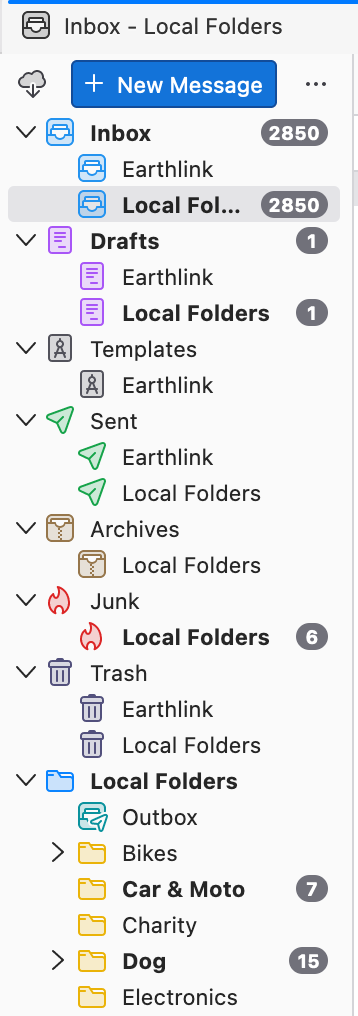Update to Thunderbird 115.3.3 duplicated folders
I recently updated Thunderbird to 115.3.3. When the update was complete it appears to have split my profile into two and created two of Inbox, Drafts, Sent, and Trash. I use Earthlink which is the name of the POP3 account. Now there are Inbox, Drafts, Sent, and Trash for "Earthlink", and a set for "Local Folders". Junk and Archives are only associated with "Local Folders", and "Outbox" shows up under a "Local Folders" header along with all of the folders I used to organize received messages. When new messages are downloaded they appear in "Inbox / Local Folders". Nothing appears in any of the "Earthlink / ..." folders.
I don't recall exactly what it looked like before but there was only one set of the primary folders, and the local folders I created to organize my inbox. I have attached screenshots of the the folder navigation pane, as well as the odd organization of the "Account Settings" tab. I am admittedly not an expert. Any help is appreciated.
Moambuepyre
Ñemoĩporã poravopyre
Do View > Folders > All Folders. Then disable View > Folders > Unified Folders
Emoñe’ẽ ko mbohavái ejeregua reheve 👍 1Opaite Mbohovái (2)
Ñemoĩporã poravopyre
Do View > Folders > All Folders. Then disable View > Folders > Unified Folders
That was it. Guess it was a simple configuration change during the update. Thanks very much.