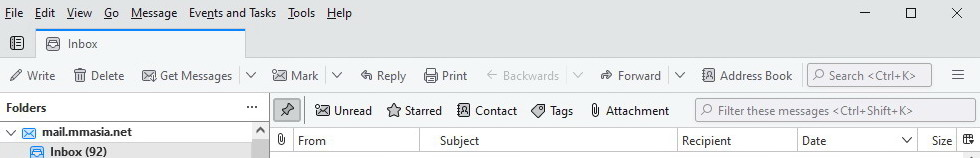New Version of Thunderbird
I inadvertently downloaded the latest version of Thunderbird. I wish to change the Inbox view to the old version where above the: From. Subject. Recipient. Date I can have: Write: Delete: Get Messages: Mark: Reply: Print: Backwards: Forward: Address Book: How can I change the look of the new site which is not easy to navigate to my old look, If you are a none tecchie this is not easy to do.. Any Help will be very welcolme.
Best regards Sport
Opaite Mbohovái (1)
It would be easier to explain if you posted what the new Thunderbird looks like. Anyway, there is a new unified tool bar on top. Rightclick that and all the options appear that you can drag to the bar.