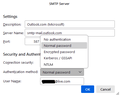Not seeing OAuth2 Option in Outgoing server
https://support.mozilla.org/en-US/kb/microsoft-oauth-authentication-and-thunderbird-202
In the above link, In the step where it says: 4. Select Authentication method: OAuth2 (instead of Normal password).
I don't see the option OAuth2 in the list of Authentication methods.
I need this in order to accommodate microsoft's recent changes.
Opaite Mbohovái (1)
The correct settings are outlook.office365.com for the incoming on port 995 (POP) or 993 (IMAP), SSL/TLS, OAuth2, email address. For the outgoing: smtp.office365.com, port 587, STARTTLS, OAuth2, email address.
https://support.mozilla.org/en-US/questions/1417298#answer-1588949