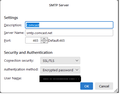Emails stopped sending suddenly
My emails stopped sending suddenly this morning after restarting Thunderbird. (Receive OK) Attached is screenshot of my SMPT settings. Also attached are the error messages I receive. The first message (received after trying to send with the settings in the screenshot) indicates that I should change Authentication Method to Normal Password. When I change the Authentication Method to Normal Password, I receive the second error message when trying to send. I'm at a loss as to what the problem could be. (I have tried turning off my antivirus/firewall.)
Opaite Mbohovái (1)
Try with port 587, STARTTLS security, normal password authentication. If you have the latest 115 release or 128, it should also work with OAuth2 authentication, as should the incoming server.