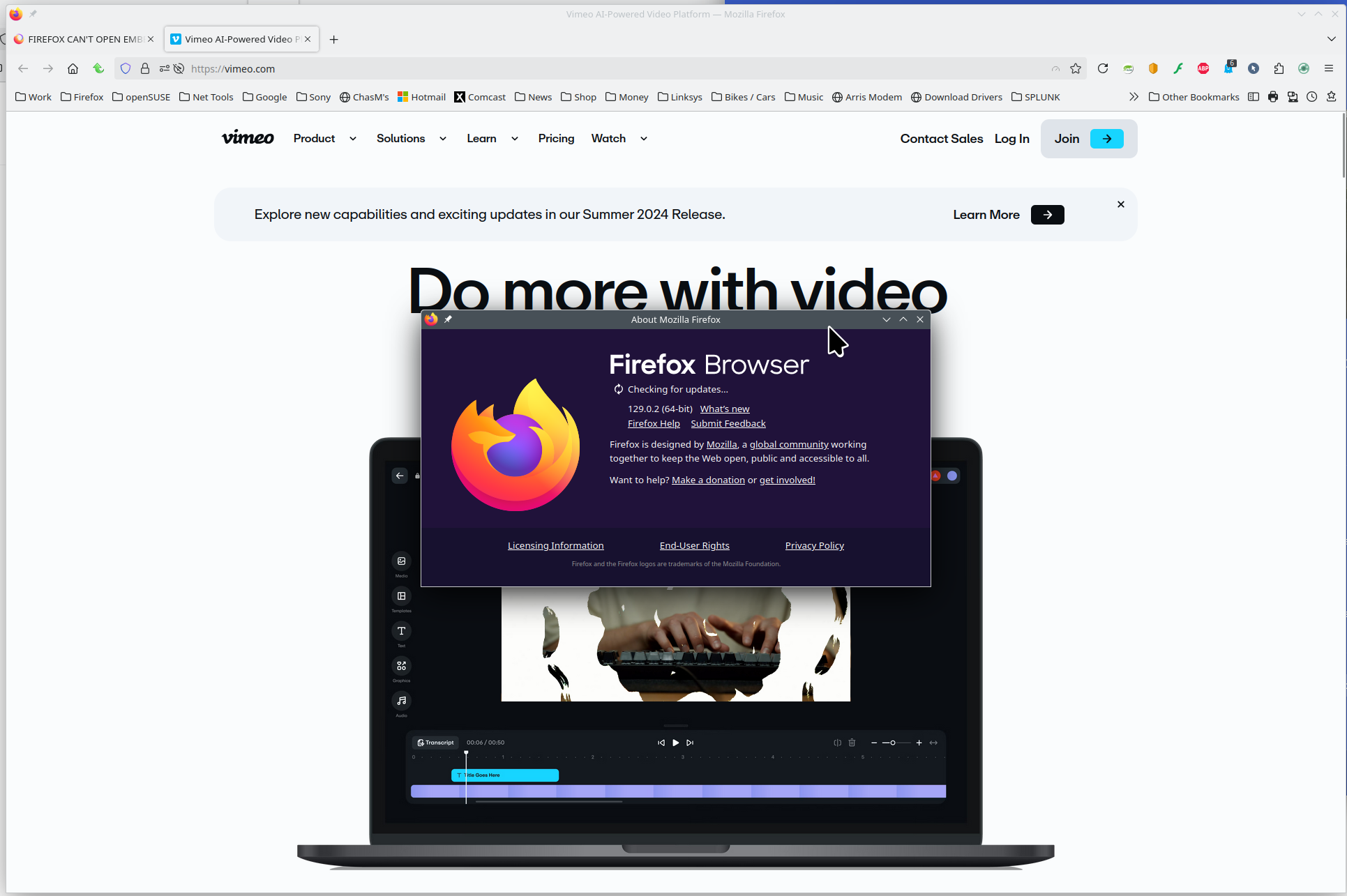FIREFOX CAN'T OPEN EMBEDDED SITE
Firefox Can’t Open This Page
To protect your security, vimeo.com will not allow Firefox to display the page if another site has embedded it. To see this page, you need to open it in a new window. Many websites show this. How to overcome this
Opaite Mbohovái (8)
Site works for me. see screenshot
Did you try Firefox in Troubleshoot Mode?
Did you clear your browser cache? https://support.mozilla.org/en-US/kb/clear-cookies-and-site-data-firefox
Try to clear all items for a single site. https://support.mozilla.org/en-US/kb/remove-websites-address-bar-suggestions
Screenshot attached
.......
Moambuepyre
Dr. Anmol Godara said
Many websites show this. How to overcome this
Show some of the "many" sites. Provide steps to replicate for vimeo and dermavidya. Do we need to login to get to the point in your screenshot for it to fail? Where does it fail with vimeo?
Moambuepyre
Come on Doc... If a patient came in complaining of an issue, you're going to want them to show the issue right. Same thing applies here.
It is a health professional only website. With embedded webinars for doctors only. You can't log in to this page. Let me collect more data so that so can analyse it and I will find a website that you can access with same problem. Will get back soon
Roger that.
This happens if a web page opens an external page in an iframe and the website prohibits this via CSP rules or via a X-FRAME-OPTIONS header in the HTTP response headers. You can right-click the frame area with the error message and use "This Frame: Show Only This Frame" or "This Frame: Open Frame in New Tab" to display this page.