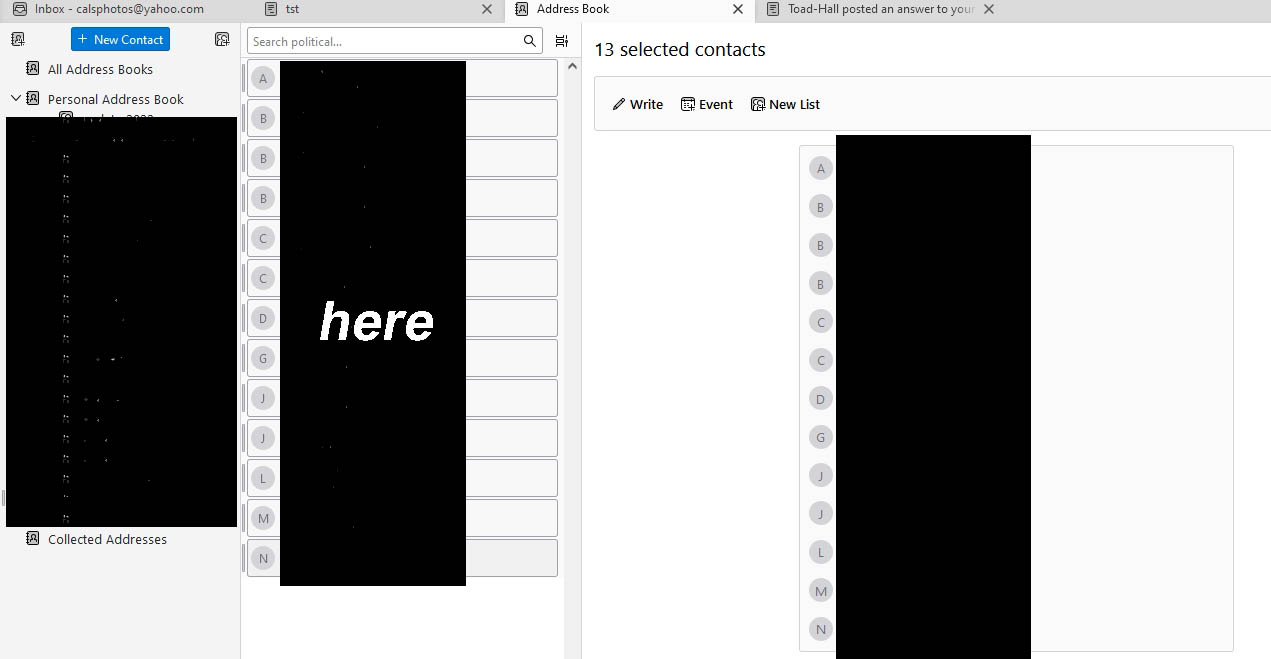cannot drag and drop address groups into a new email.
Cannot drag and drop address groups into a new email. When I attempt this the intended email window is covered 100% by "Add as attachments" if released the multiple addresses actually are added to new composition as attachments.
Opaite Mbohovái (5)
What OS are you using ? What version of Thunderbird are you using ?
Drag and drop address groups...
Are you talking about a 'Mailing List' name? Are you using the 'Contacts Sidebar' in a Write window ? Are you selecting several separate contacts/email addresses in the 'Contacts Sidebar' ? Please describe exactly where you are selecting the 'groups' ?
TB V128.3 Windows 10 (up to date) Are you talking about a 'Mailing List' name? No, But selecting all names in a group to drag into new mail
Are you using the 'Contacts Sidebar' in a Write window ? No. That feature works. I have occasion to send an email to more than one group.
Are you selecting several separate contacts/email addresses in the 'Contacts Sidebar' ? no That does not work.
Please describe exactly where you are selecting the 'groups' ? see attached
Other than manual typing in a TO field in a Write new message....there are two methods for selecting to whom you wish to send an email.
1. Via Address Book OR 2. via Write window Contacts Sidebar The method you use depend upon what you want to achieve. If you want to add just Mailing List name and send as non disclosed receipients then you always do this via the Write window using Contacts Sidebar.
When it comes to the 'Address Book' only individual names get inserted regardless of whether they are in the main Address Books or in any sub group - aka 'Mailing List'. They always get inserted into a 'TO' field - which not be desirable. You always select the contacts before composing email.
The 'Write' window offers the 'Contacts Sidebar' to faciliate with selecting and inserting individual contacts OR the name of 'Mailing List' Please note - in any selected Address Book, all contacts that appear in that Address Books in 'Mailing Lists, also appear in the address book. So in the 'Contacts Sidebar' this means you can see all the people as individuals and also have the ability to select as a group.
The images shows the 'Address Book' Image shows the 'Personal Address Book' has several 'Mailing Lists' Images show you are talking about 'Mailing Lists'. You seem to have chosen a Mailing List 13 contacts in Mailing List - which you have highlighted as selected.
To add those names to an email you would now click on 'Write'.
This method allows you to add the email addresses as separate individual email addreses, but they would auto get added into a TO field. So, you end up having to swap them all to a Bcc - OR be certain that every contact in that list has given you express permission to send their email address to all of the other recipients in that email. That's why it's better to use the mailing list name itself as made available in the 'Contacts Sidebar'. It does not disclose email addresses. The only real benefit for this method is...what if you wanted to only select 12 of those 13 people in that 'Mailing List' - this method means you can.
But....You do not 'drag and drop' contacts from the 'Address Book' into a Write message in another window. The 'Address Book' is a file stored separately in your profile. That implies you are importing something eg: an attachment.
Otherwise:
In Write.
Enable' Contacts Sidebar' if not already enabled.
select 'Personal Address Book'
It then shows all the names of all the 'Mailing Lists' as well as all the contacts.
All the contacts have an icon single head and shoulders And all the Mailing Lists have a double head and shoulders icon.
When I create my own Mailing Lists - I always make first letter something not frequently used eg: X or Z So I have names like this: X Hobby Group, X TBirds
Why do that you may ask - in Contacts Sidebar - I selected the 'Personal Address Book' because it contains the Mailing Lists. Then in Search Contacts I type X It seriously reduces the list to a few contacts but it includes all my Mailing Lists. You select a Mailing List name and click on 'Add to 'TO'. If there are two you want to use then highlight them and click on 'Add to TO' This will only add the Mailing List name not individual email addresses. So perfect for not disclosing recipients.
But it does not stop you from selecting individual contacts based on what you see in the Address Book Mailing List as a guide, it's just more cumbersome and the reason for a 'Mailing List is you do not need to select indivual contacts. However, it does mean you can select several people and use drag and drop into a previously opened Bcc field or just highlight people and click on 'Add to Bcc'.
re :Are you using the 'Contacts Sidebar' in a Write window ? No. That feature works. I have occasion to send an email to more than one group
You seem to be under some notion that you cannot select a group - I'm not talking about individual names of people in a group - the purpose of a Mailing List means you just select the Mailing List name and it auto sends to everyone in that group as undislosed resipients. That means you can select more than one group.
It's designed for you to select eg: Mailing List 1 and 2 and click on 'Add to To'. All inserted in one go.
Thanks for all the info. I was mistaken about contacts sidebar. After searching net about how to set that up, it helps a lot. Still dont like that I cannot select a group and decide I don't want say, 2 of 12 people to receive.
As stated earlier, I've been using Tbird even back when it was called Netscape. So it seems that suddenly some thing I have been doing for as long as I can remember does not work anymore.
Moambuepyre