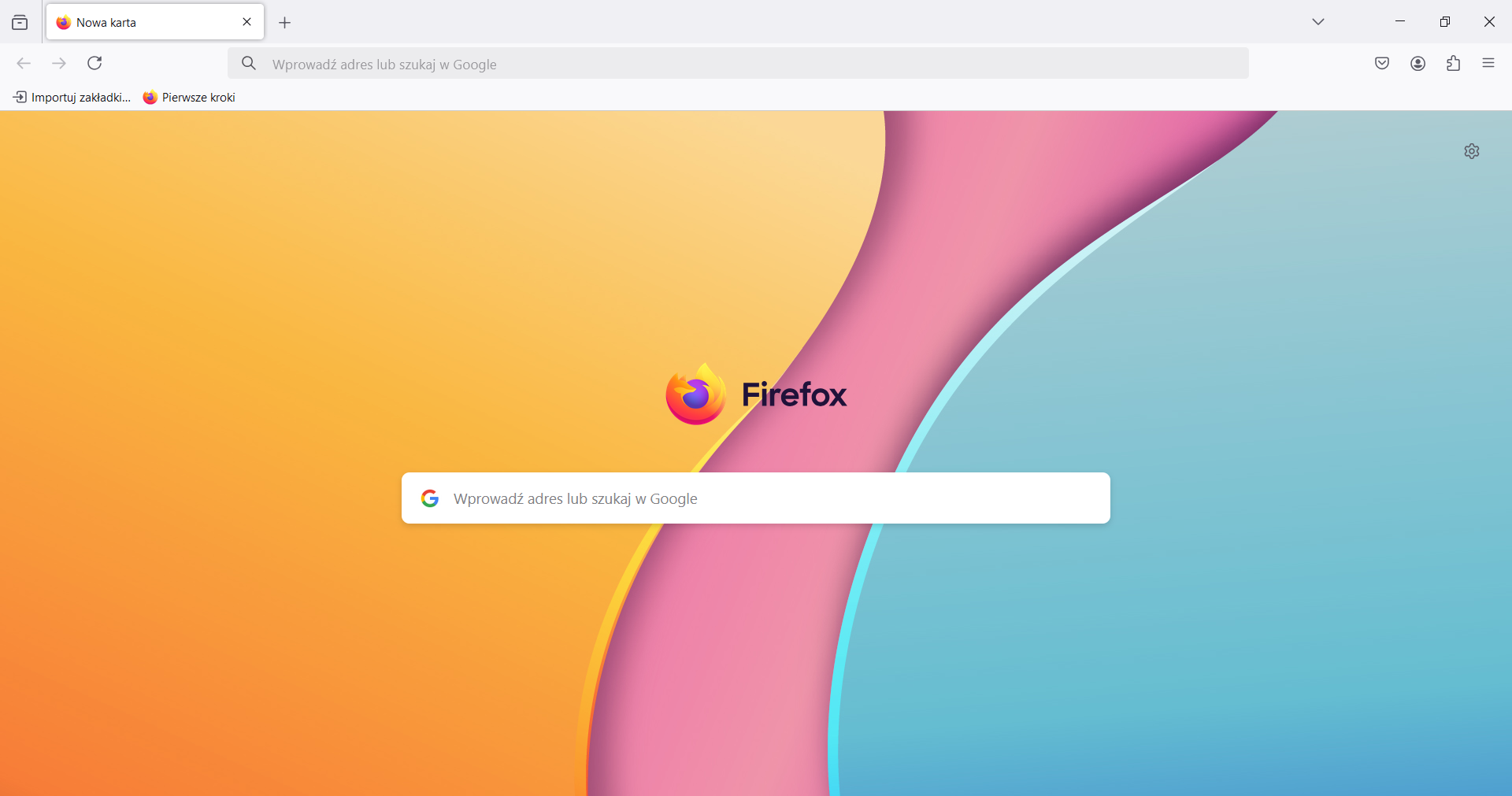Wallpaper location in Firefox
Does anyone know where Mozilla wallpapers are stored? I wanted to set a wallpaper from Mozilla's menu as the desktop wallpaper on my laptop. I looked for hidden files and checked the forums, but I can't find them in the given locations e.g. my profile. Maybe these files are masked somehow. I'm looking for particular wallpaper from the abstraction category (screenshot). Can anyone tell me how to find it?
Ñemoĩporã poravopyre
Such a simple solution! I haven't used Mozilla before, rather Opera and Chrome, and I feel stupid for not thinking about it. Additionally, I saved this wallpaper on my disk. Thank you very much😃!
Emoñe’ẽ ko mbohavái ejeregua reheve 👍 0Opaite Mbohovái (2)
This is a little hard to research, but could you try this:
(1) right-click the image and "Open Image in New Tab"
(2) switch to the new tab
(3) right-click the image and "Set Image as Desktop Background"
Ñemoĩporã poravopyre
Such a simple solution! I haven't used Mozilla before, rather Opera and Chrome, and I feel stupid for not thinking about it. Additionally, I saved this wallpaper on my disk. Thank you very much😃!