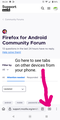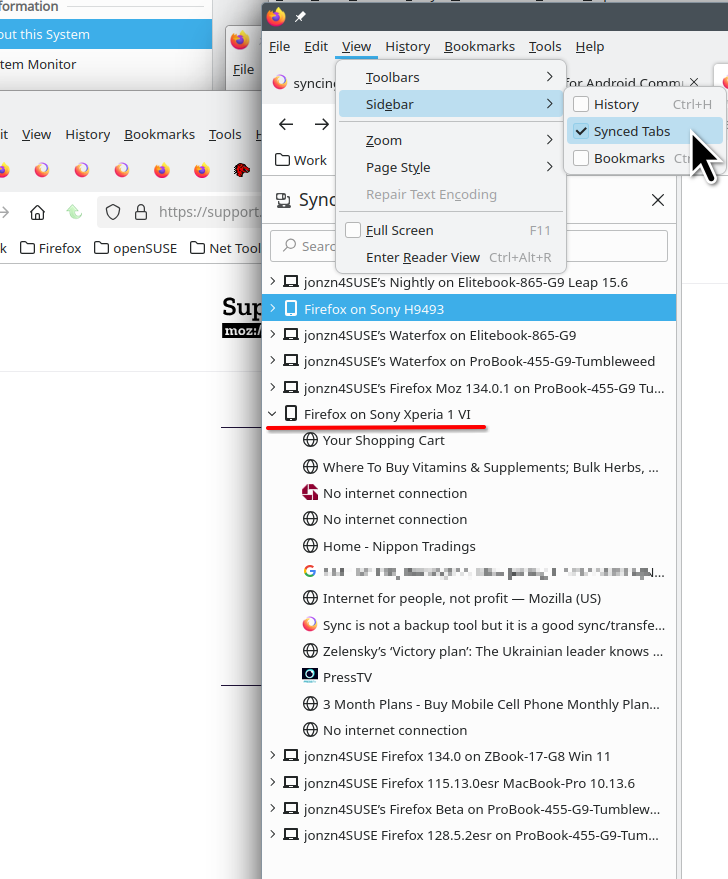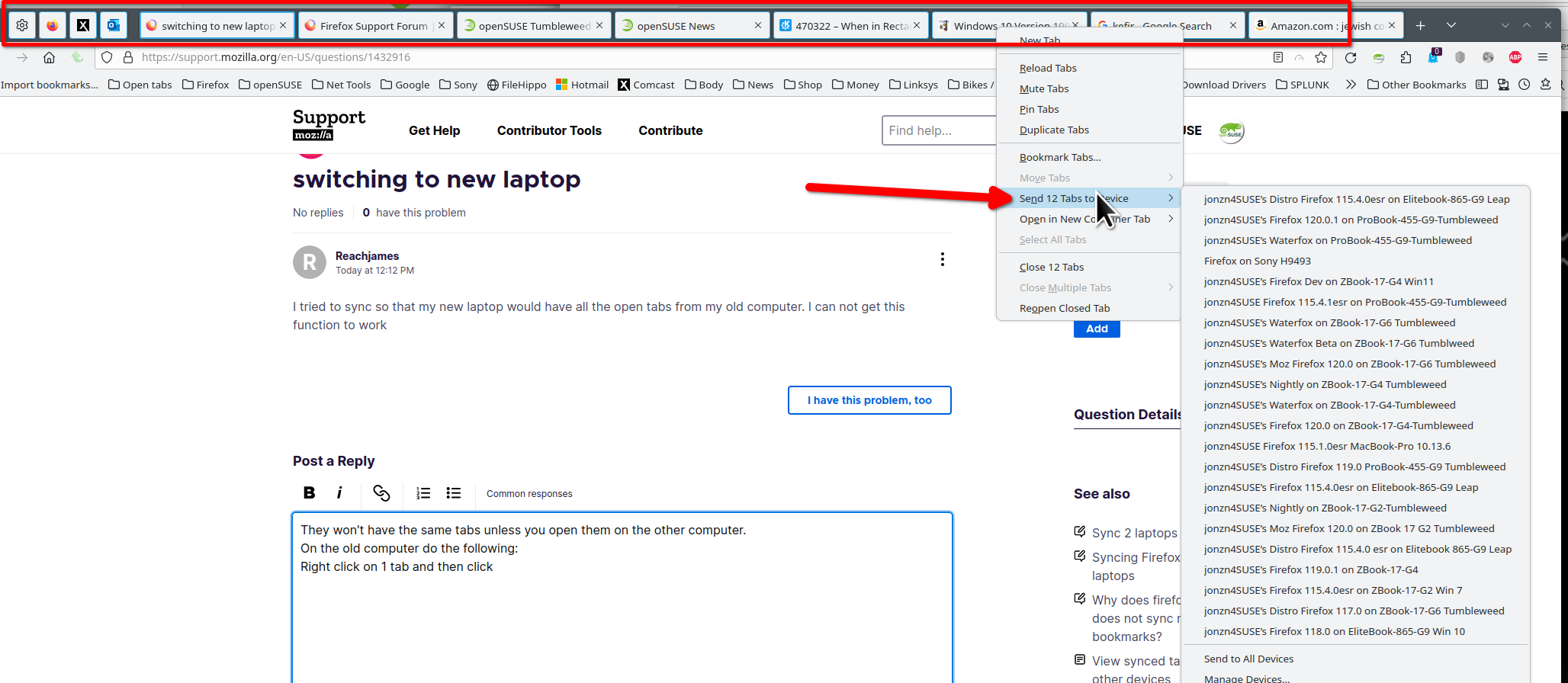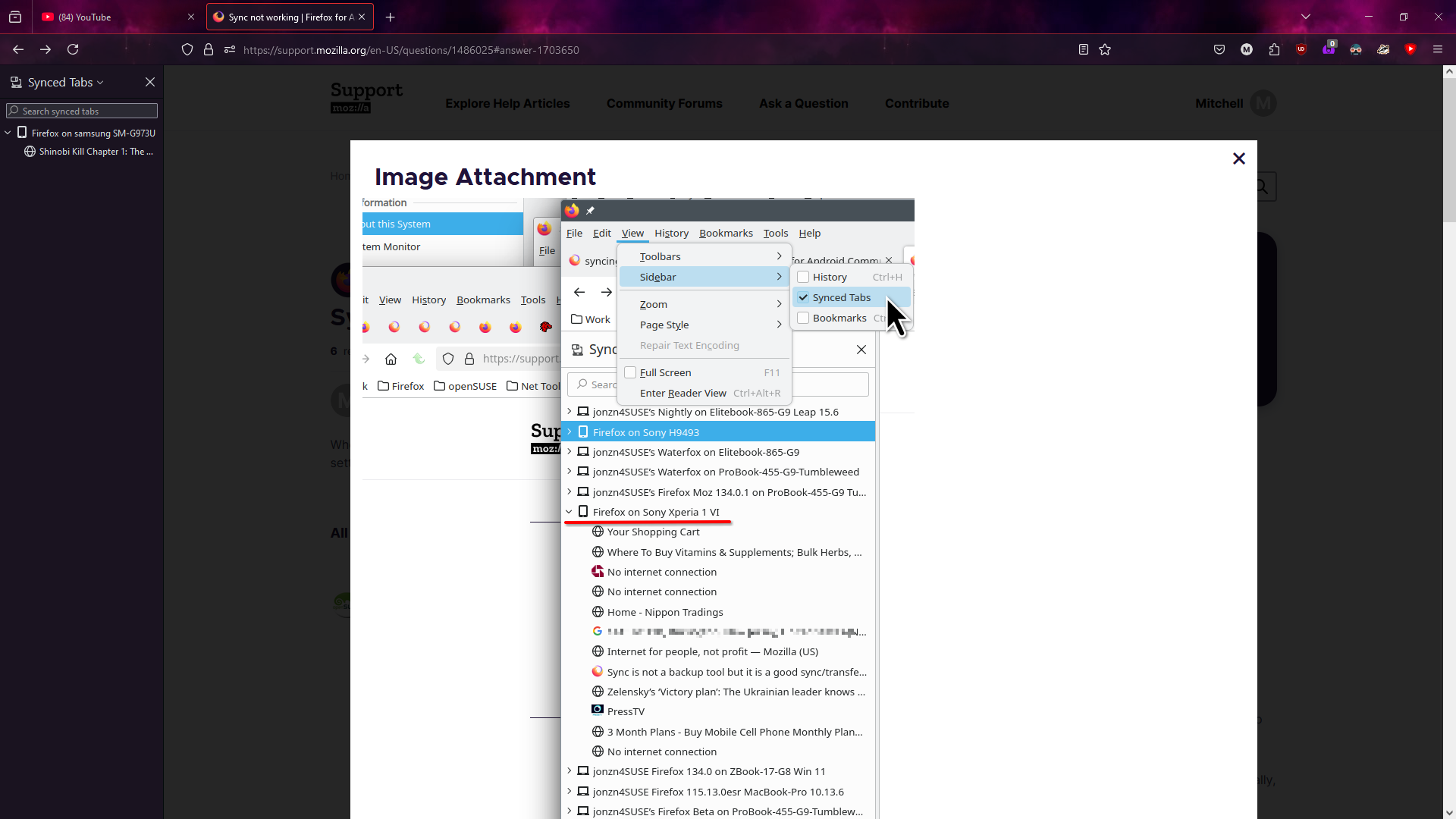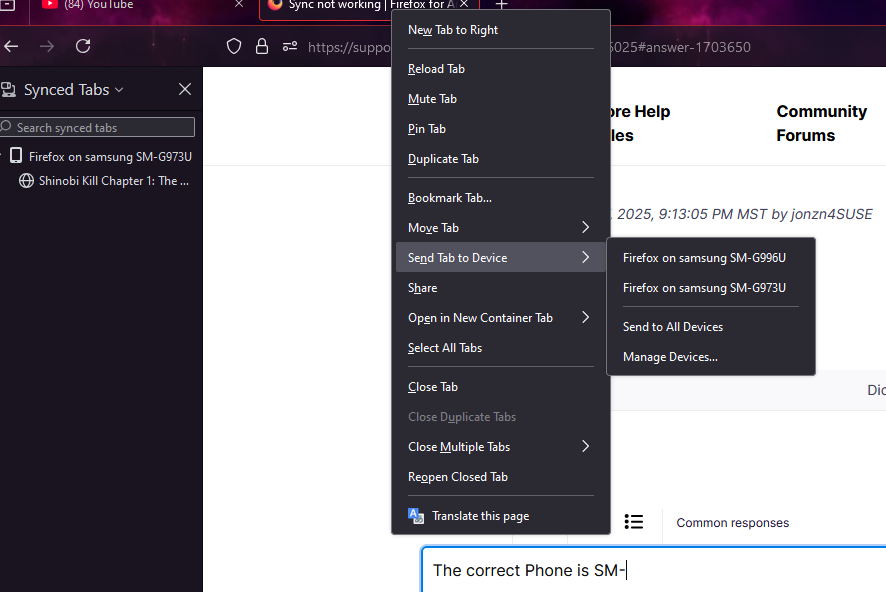Sync not working
When attempting to sync my data on my android device it doesn't do anything. I'm currently in the account settings on my phone and when I hit "sync now" it just does nothing.
Opaite Mbohovái (9)
What other device are you syncing with? FYI... Firefox Sync IS NOT A DATA BACKUP SERVICE
Sync info... Firefox browser sync Firefox lets you see your bookmarks, your browsing history, your saved passwords and more, no matter which device you’re using. https://www.mozilla.org/en-US/firefox/features/sync/ What is Firefox Sync and why would you use it https://hacks.mozilla.org/2018/11/firefox-sync-privacy/ Sync is not a backup tool but it is a good sync/transfer/move tool https://support.mozilla.org/en-US/forums/contributors/707681 https://support.mozilla.org/en-US/kb/how-do-i-set-sync-my-computer https://support.mozilla.org/en-US/kb/how-do-i-choose-what-information-sync-firefox Also see similar thread. https://support.mozilla.org/en-US/questions/1485795#answer-1703446
Moambuepyre
I'm attempting to sync with my desktop pc so windows I also have a second android device but that one syncs just fine. The information I'd like to get is the open tabs on my desktop.
Here ya go. See screenshots
Yes I've used the sync feature extensively before, my issue is that for some reason it is no longer working. I have sat with that screen open and it never shows anything.
I'm having the same issue. "Sync now" is not working, and automatic sync isn't happening for some time.
Moambuepyre
Mitchell said
Yes I've used the sync feature extensively before, my issue is that for some reason it is no longer working. I have sat with that screen open and it never shows anything.
Thanks for the screenshot. Can you show what you pc is seeing on your phone? see screenshot Also, from your pc, right click on a tab and send it to your phone.
Moambuepyre
The Phone with the issue is SM-G996U I was able to send tabs to and from that device but it isn't showing up in the synced tabs on my pc nor is anything showing up on that phone for synced tabs.
I've just reinstalled the app which seems to have fixed it. The only reason I didn't try that sooner is because I didn't want to lose all the tabs I had open, but since I was able to send them to my PC I can just send them back now.
Edit: This only was only a temporary solution.
Moambuepyre
Nevermind, The same issue has reoccurred. I can't be reinstalling the app everyday.