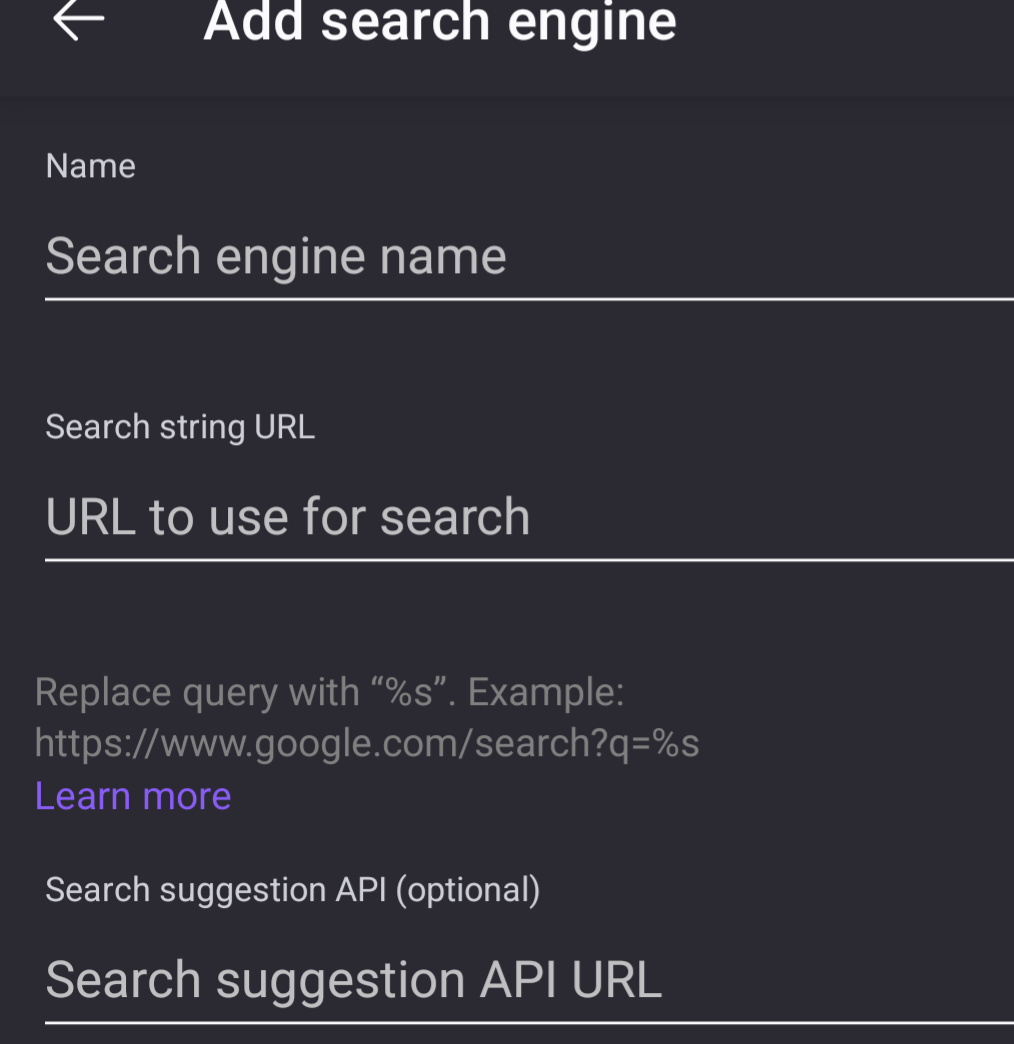Add firefox as a search option
I need a default search string in order to add Firefox as a search option. Directions on the app advise how to add a search option, but a default search string is required and I haven't been able to figure out what use. https://firefox.com/search is the best I can guess. Any help for an old man is appreciated.
Opaite Mbohovái (1)
Firefox is a web browser and not a search engine. Mozilla, the makers of the Firefox web browsers for desktop, Android and iOS/iPadOS does not have a search engine service of their own.
A search engine is for example duckduckgo.com, google.com, bing.com etc.
Based on your screenshot, it appears you are referring to the Firefox for Android web browser and not Firefox on Windows, macOS, Linux so I moved this thread to the Firefox for Android section.
See https://support.mozilla.org/en-US/kb/manage-my-default-search-engines-firefox-android on how to add search engines to Firefox.